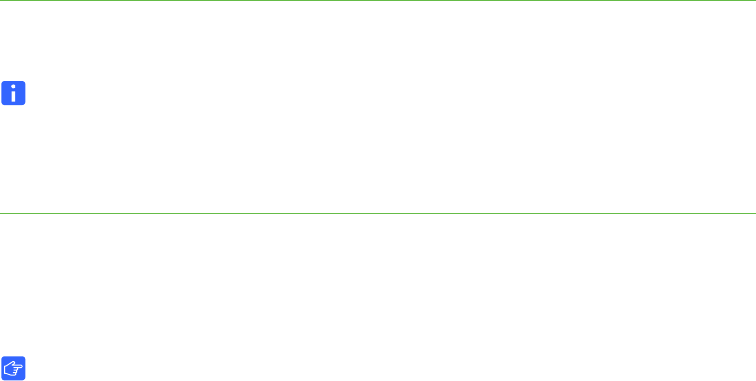
17 | CHAPTER 2 – CONFIGURING YOUR HUB
Leaving a SMART Bridgit Meeting
You can leave a SMART Bridgit meeting at any time.
To leave a SMART
Bridgit meeting
Select Settings > Leave Meeting.
NOTE
When prompted to disconnect the remaining participants, press Yes. The meeting
ends and the other participants are disconnected. If you press No, only you
disconnect, but the meeting continues.
Configuring Room Control Settings
IMPORTANT
This section applies to the SMART Hub SE240 only.
You can control the SMART Hub SE240 externally with a computer or room control
system using a TELNET session established over a TCP/IP network connection or
through a serial (RS-232) connection. This allows you to select inputs, control audio
volume, request information such as projector lamp usage or network settings and
complete other tasks.
This section describes how to configure the SMART Hub SE240 for external control
using a computer or room control system, and the commands you use to change and
view the projector or display settings.
Enabling and Using Room Control Settings through the
Serial Interface
To enable and use the SMART Hub SE240’s room control settings, complete the
following procedures:
1. Connect the computer or room control system to the SMART Hub SE240.
2. Enable your hub’s room control mode.
3. Configure the connected computer or room control system’s serial interface.
4. Program your room control system to use the hub’s room control commands.


















