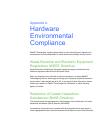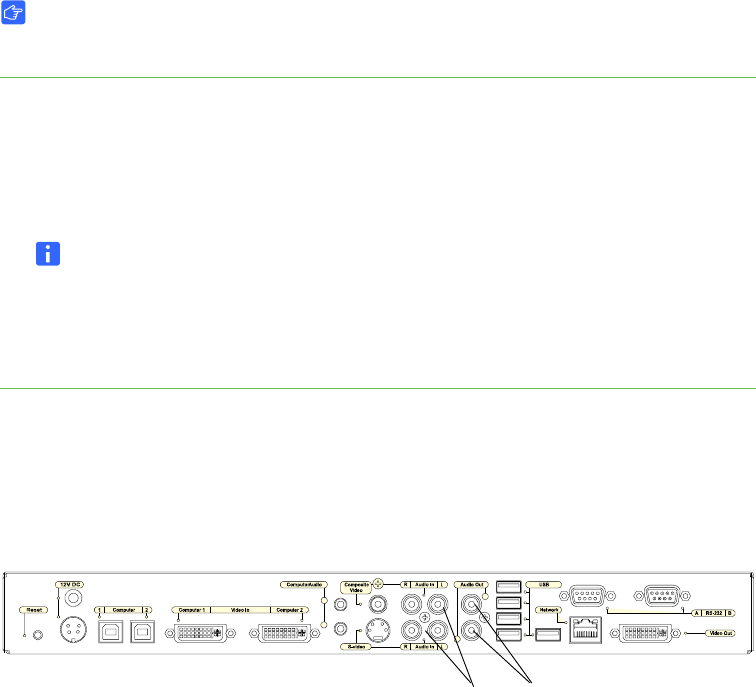
42 | CHAPTER 4 – MAINTAINING YOUR SMART HUB
Enabling Your Hub’s Audio Feature
If you want to access your hub’s audio feature, you need to remove your hub’s
cover plate.
IMPORTANT
This section applies to the SMART Hub VE220 only.
To remove the
hub’s cover plate
1. Using a Phillips No. 1 screwdriver, remove the two screws securing the hub’s
cover plate.
2. Pry the plastic cover off of the hub with a flat-headed screwdriver, or a
similar device.
NOTE
An adhesive glue holds the plastic plate to the hub. Don’t use a lot of force
when removing the plate.
You now have access to the hub’s audio feature.
To enable the hub’s
audio feature
Once you’ve removed the hub’s cover plate, connect a 3.5 mm audio cable to Port
one, as per the diagram below. Only the Audio In and Audio Out ports are enabled on
this hub.
Do not use cables in any of the other ports.
Audio In
Audio Out