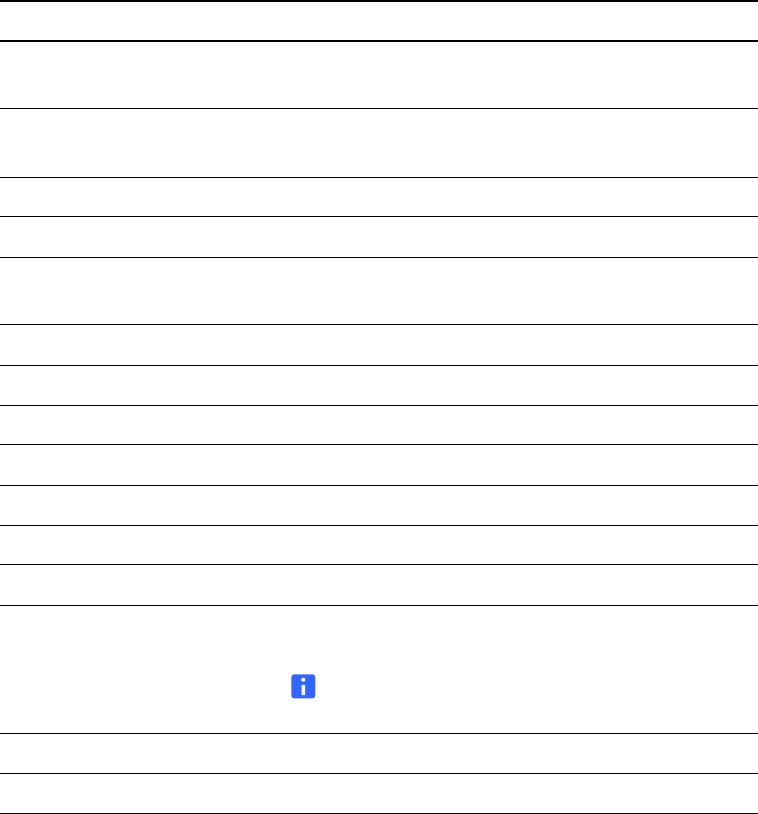
21 | CHAPTER 2 – CONFIGURING YOUR HUB
Video and Audio Commands.
Command Description
set brightness {+ or -} Increases or decreases the brightness in
increments.
set brightness {0 – 100} Sets the brightness to an absolute value from 0 (off)
to 100 (full brightness).
get brightness Requests the hub’s current brightness setting.
set contrast {+ or –} Increases or decreases the contrast in increments.
set contrast {0 – 100} Sets the contrast to an absolute value from 0
(minimum contrast) to 100 (maximum contrast).
get contrast Requests the hub’s current contrast setting.
set volume {+ or -} Increases or decreases the volume in increments.
set volume {0 – 30} Sets the volume to slightly audible mode.
get volume Requests the hub’s current volume setting.
set mute {on or off} Turns your hub’s mute feature on and off.
get mute Requests the current mute setting.
set display {on or off} Turns the display’s video output feature on and off.
set timeout {0, 5, 10, 30 or 60} Modifies the sleep setting.
NOTE
Setting it to 0 turns sleep mode off.
factory reset Resets the settings to factory defaults.
type ? Requests a list of commands.


















