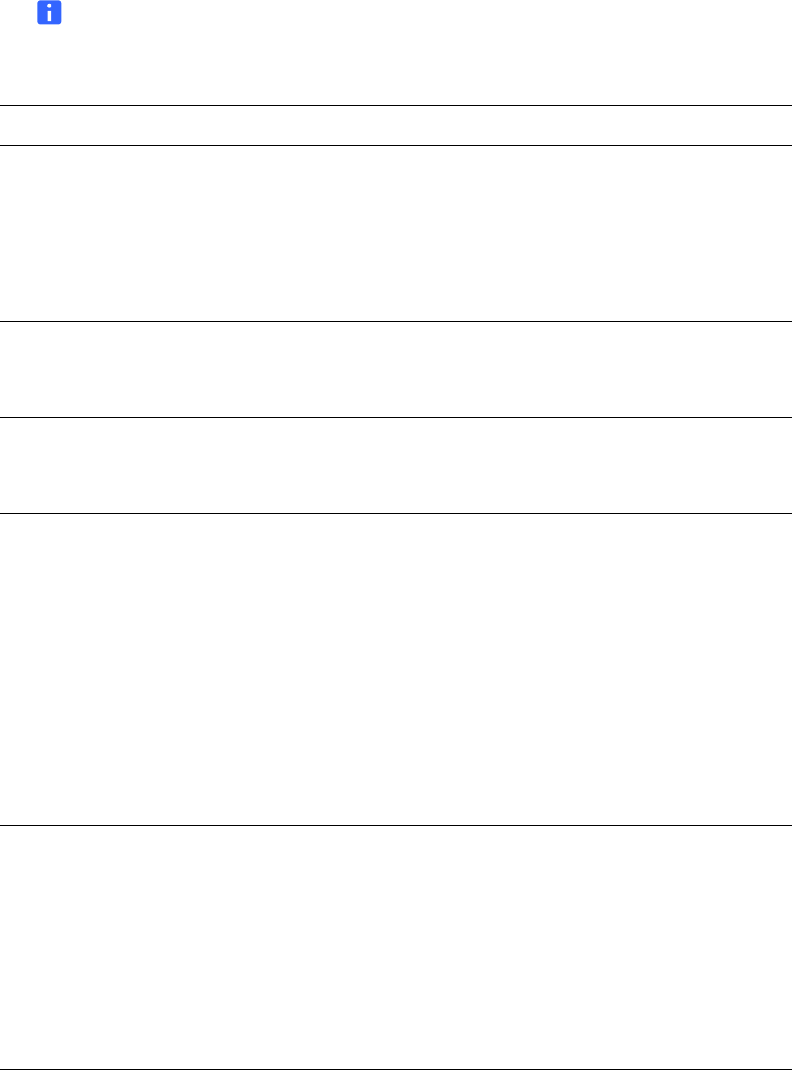
27 | CHAPTER 2 – CONFIGURING YOUR HUB
Configuration Settings and Files
NOTE
Some of these settings don’t apply to the SMART Hub SE240. They apply to the
SMART Hub VE220 only.
Key Value Description
Language • English
• Français
• Italiano
• Español
•Deutsch
Sets system to a specified
language.
In1EDID • Analog
• Digital
Configures the EDID data on the
Computer Input #1 to return
analog or digital data.
In2EDID • Analog
• Digital
Configures the EDID data on the
Computer Input #2 to return
analog or digital data.
OutputFormat • SVGA (800 × 600), 60 Hz
• XGA (1024 × 768), 60 Hz
• WXGA (1360 × 768), 60 Hz
• WXGA (1280 × 800), 60 Hz
• SXGA (1280 × 1024),
60 Hz
• 720p (1280 × 720), 50 Hz
• 1080i (1920 × 1080), 50 Hz
• 1080p (1920 × 1080), 50 Hz
• 1080p (1920 × 1080), 30 Hz
Configures the output
resolution.
SleepTimeout • 5 minutes
•10 minutes
•15 minutes
•30 minutes
•45 minutes
•60 minutes
•No timeout
Sets the elapsed time before the
video output enters
sleep mode.


















