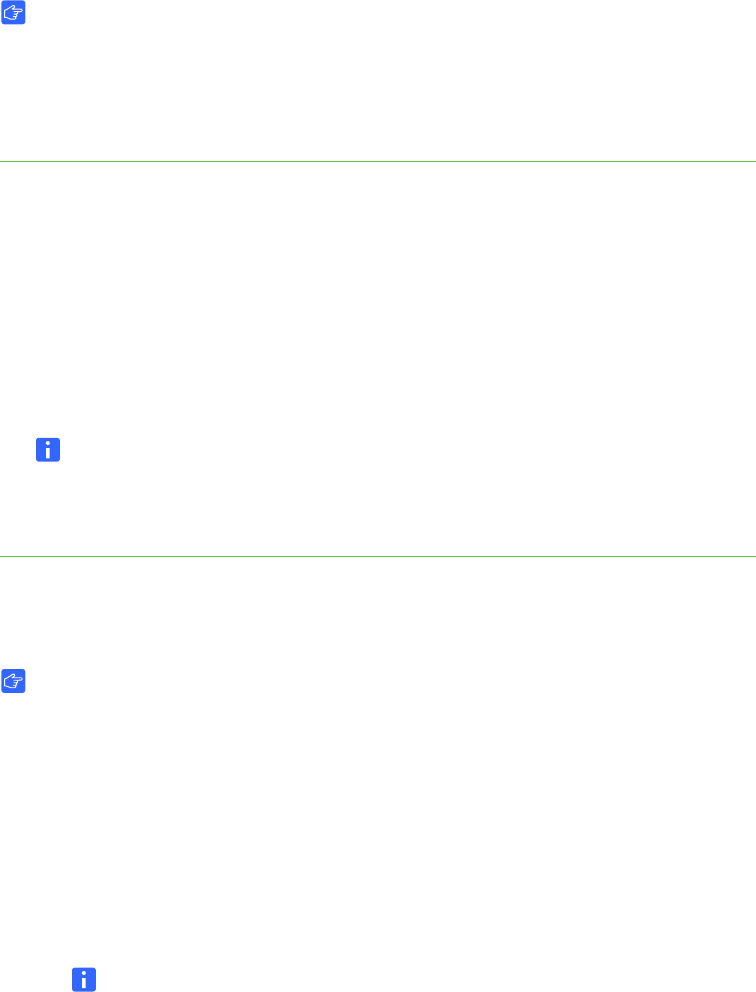
19 | CHAPTER 2 – CONFIGURING YOUR HUB
Enabling and Using Room Control Settings through TELNET
IMPORTANT
This section applies to the SMART Hub SE240 only.
Instead of connecting the SMART Hub SE240 to room control through the serial
interface, you can connect through TELNET.
To connect the computer
or room control system
through TELNET
1. Connect your hub and the computer or room control system to the same network.
2. Select System > Settings.
The SMART Hub SE240 Settings dialog box appears.
3. Select Network and Conference, and then press Management, Room Control.
4. Select the Enable room control via TELNET check box.
5. In the Port number text box, type the port number for TELNET.
NOTE
TELNET’s default port number is 23.
6. Press Apply All.
Command Summary for Your SMART Hub SE40
IMPORTANT
This section applies to the SMART Hub SE240, TELNET and RS-232 only.
The SMART Hub SE240 responds to the following types of commands:
• Power state
• Input selection
• Video and audio
• System information
NOTES
– Press ENTER after each command.
– Commands aren’t case-sensitive.


















