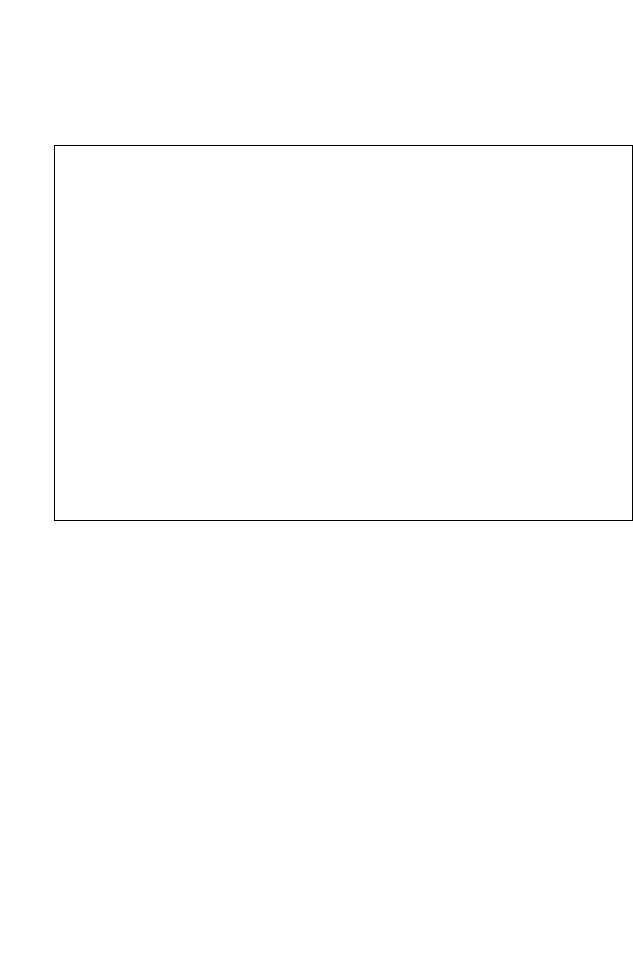
A
CCESS
C
ONTROL
L
ISTS
3-117
CLI – This example shows how to create an Ingress MAC ACL and bind
it to a port. You can then see that the order of the rules have been changed
by the mask.
Binding a Port to an Access Control List
After configuring the Access Control Lists (ACL), you should bind them
to the ports that need to filter traffic. You can only bind a port to one ACL
for each basic type – IP ingress, IP egress, MAC ingress and MAC egress.
Command Usage
• You must configure a mask for an ACL rule before you can bind it to a
port.
• This switch supports ACLs for both ingress and egress filtering.
However, you can only bind one IP ACL and one MAC ACL to any port
for ingress filtering, and one IP ACL and one MAC ACL to any port for
egress filtering. In other words, only four ACLs can be bound to an
interface – Ingress IP ACL, Egress IP ACL, Ingress MAC ACL and
Egress MAC ACL.
Console(config)#access-list mac M4 4-129
Console(config-mac-acl)#permit any any 4-130
Console(config-mac-acl)#deny tagged-eth2 00-11-11-11-11-11
ff-ff-ff-ff-ff-ff any vid 3 4-130
Console(config-mac-acl)#end
Console#show access-list 4-137
MAC access-list M4:
permit any any
deny tagged-eth2 host 00-11-11-11-11-11 any vid 3
Console(config)#access-list mac mask-precedence in 4-132
Console(config-mac-mask-acl)#
mask pktformat ff-ff-ff-ff-ff-ff
any vid
4-133
Console(config-mac-mask-acl)#exit
Console(config)#interface ethernet 1/12 4-187
Console(config-if)#mac access-group M4 in 4-136
Console(config-if)#end
Console#show access-list
MAC access-list M4:
deny tagged-eth2 host 00-11-11-11-11-11 any vid 3
permit any any
MAC ingress mask ACL:
mask pktformat host any vid
Console#


















