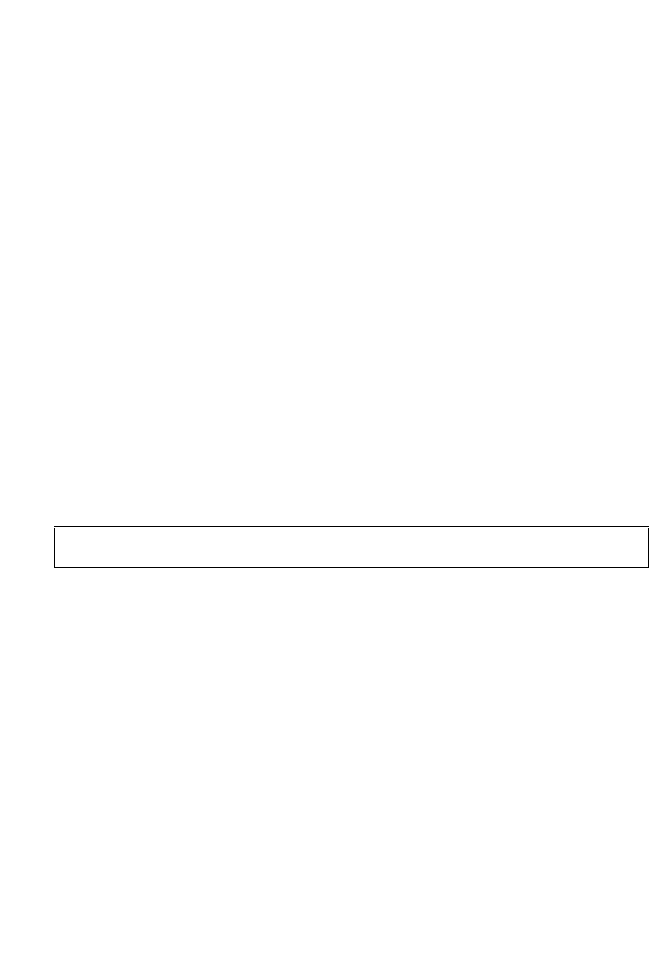
SNMP C
OMMANDS
4-147
Command Usage
• If you do not enter an snmp-server enable traps command, no
notifications controlled by this command are sent. In order to configure
this device to send SNMP notifications, you must enter at least one
snmp-server enable traps command. If you enter the command with
no keywords, both authentication and link-up-down notifications are
enabled. If you enter the command with a keyword, only the notification
type related to that keyword is enabled.
•The snmp-server enable traps command is used in conjunction with
the snmp-server host command. Use the snmp-server host command
to specify which host or hosts receive SNMP notifications. In order to
send notifications, you must configure at least one snmp-server host
command.
• The authentication, link-up, and link-down traps are legacy notifications,
and therefore when used for SNMP Version 3 hosts, they must be
enabled in conjunction with the corresponding entries in the Notify
View assigned by the snmp-server group command (page 4-152).
Example
Related Commands
snmp-server host (4-143)
snmp-server engine-id
This command configures an identification string for the SNMPv3 engine.
Use the no form to restore the default.
Syntax
snmp-server engine-id {local | remote {ip-address}} engineid-string
no snmp-server engine-id {local | remote {address}}
• local - Specifies the SNMP engine on this switch.
• remote - Specifies an SNMP engine on a remote device.
• ip-address - The Internet address of the remote device.
• engineid-string - String identifying the engine ID.
(Range: 1-26 hexadecimal characters)
Console(config)#snmp-server enable traps link-up-down
Console(config)#


















