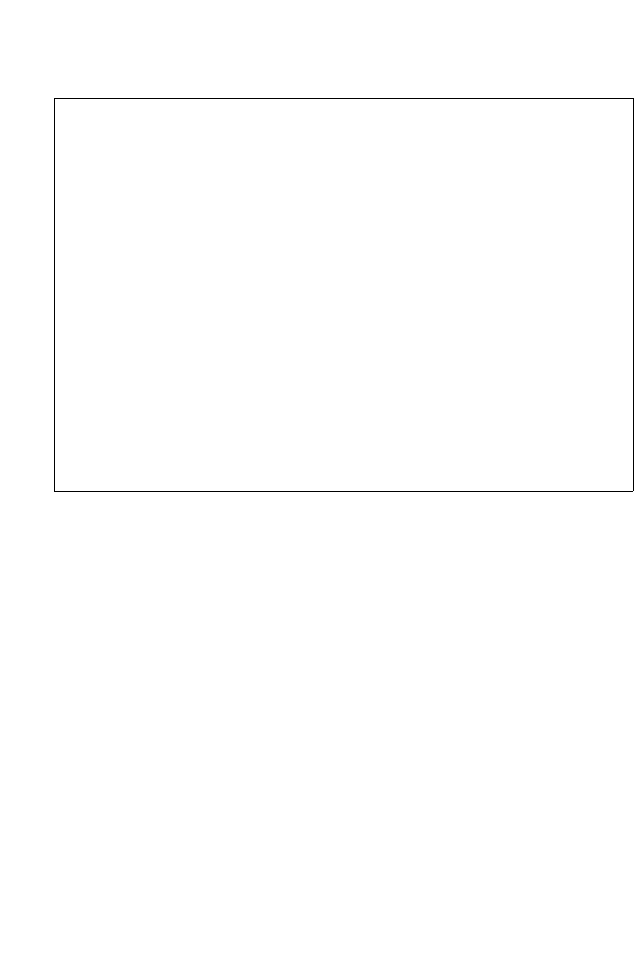
C
ONFIGURING
THE
S
WITCH
3-122
CLI – This example shows the connection status for Port 5.
Configuring Interface Connections
You can use the Port Configuration or Trunk Configuration page to
enable/disable an interface, set auto-negotiation and the interface
capabilities to advertise, or manually fix the speed and duplex mode.
Command Attributes
• Name – Allows you to label an interface. (Range: 1-64 characters)
• Admin – Allows you to manually disable an interface. You can disable
an interface due to abnormal behavior (e.g., excessive collisions), and
then reenable it after the problem has been resolved. You may also
disable an interface for security reasons.
• Speed/Duplex – Allows you to manually set the port speed and duplex
mode (i.e., with auto-negotiation disabled).
• Autonegotiation (Port Capabilities) – Allows auto-negotiation to be
enabled/disabled. When auto-negotiation is enabled, you need to specify
the capabilities to be advertised. When auto-negotiation is disabled, you
Console#show interfaces status ethernet 1/5 4-196
Information of Eth 1/13
Basic information:
Port type: 1000T
Mac address: 00-30-F1-D4-73-A5
Configuration:
Name:
Port admin: Up
Speed-duplex: Auto
Capabilities: 10half, 10full, 100half, 100full,
1000full
Broadcast storm: Enabled
Broadcast storm limit: 500 packets/second
Flow control: Disabled
LACP: Disabled
Port security: Disabled
Max MAC count: 0
Port security action: None
Media type: None
Current status:
Link status: Down
Operation speed-duplex: 1000full
Flow control type: None
Console#


















