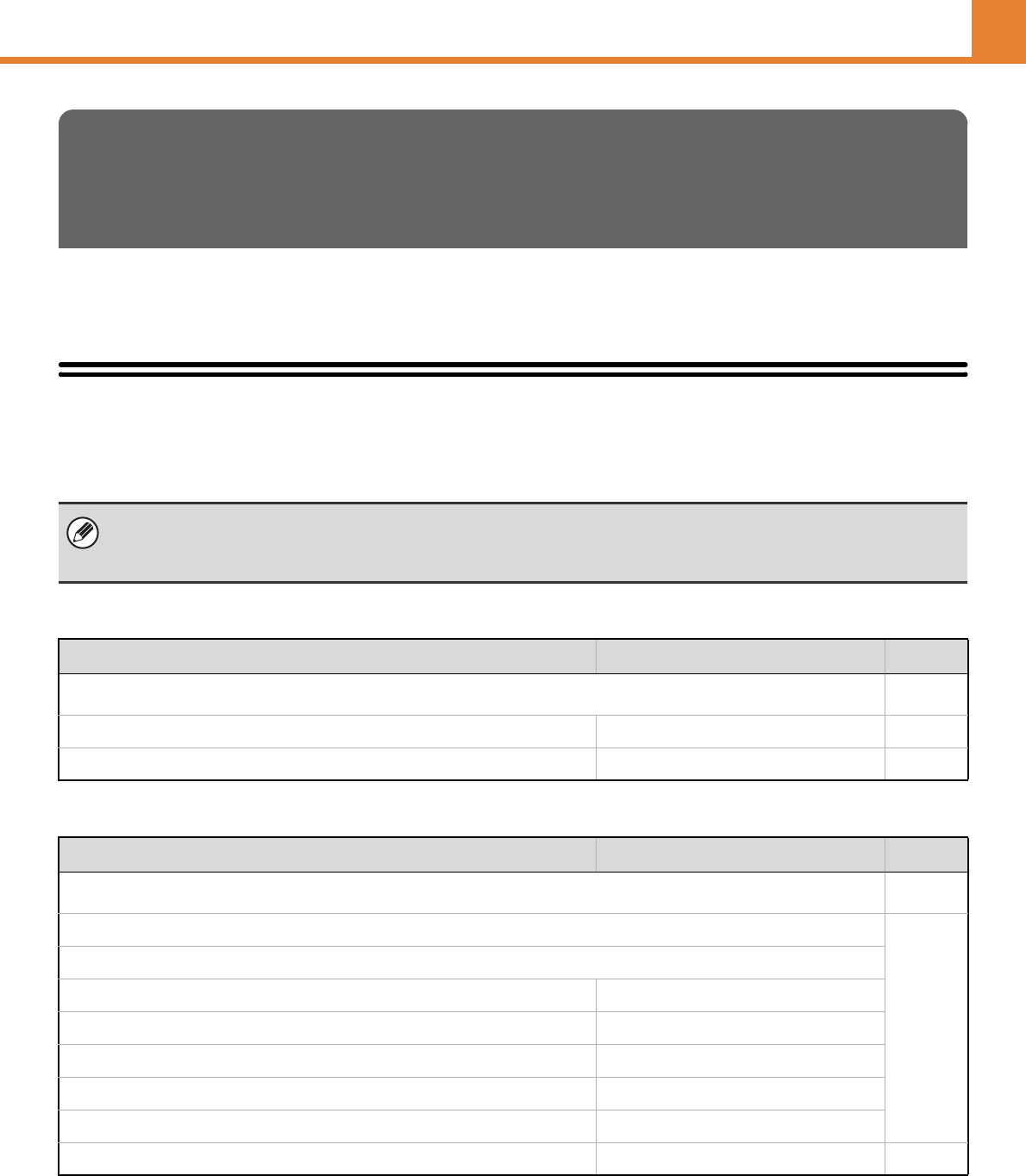
3-31
SYSTEM SETTINGS
WEB PAGE (GENERAL)
This section explains system settings that can be configured in the Web page by general users. These settings are
accessed by selecting [System Settings] in the Web page menu bar.
System Settings (General) List
When the system settings are accessed with general rights, the following items appear. For items that can only be
accessed with administrator rights, see "System Settings (Administrator) List" (page 3-45).
Total Count
Default Settings
SYSTEM SETTINGS (GENERAL) IN
THE WEB PAGE
• Depending on the machine specifications and peripheral devices installed, it may not be possible to use some settings.
• After configuring certain settings, you may be prompted to restart the machine. Restart the machine in the screen that
appears.
Item Factory default setting Page
■ Total Count
3-34
● Job Count – 3-34
● Device Count – 3-34
Item Factory default setting Page
■ Default Settings
3-35
● Clock Adjust
3-35
X Clock Adjust
Specify Time Zone –
Date & Time Settings –
Synchronize with Internet Time Server Disable
X Daylight Saving Time Setting Disable
X Date Format
[MM/DD/YYYY], [/], [Last], [12 Hour]
● Keyboard Select
English (US)
3-36


















