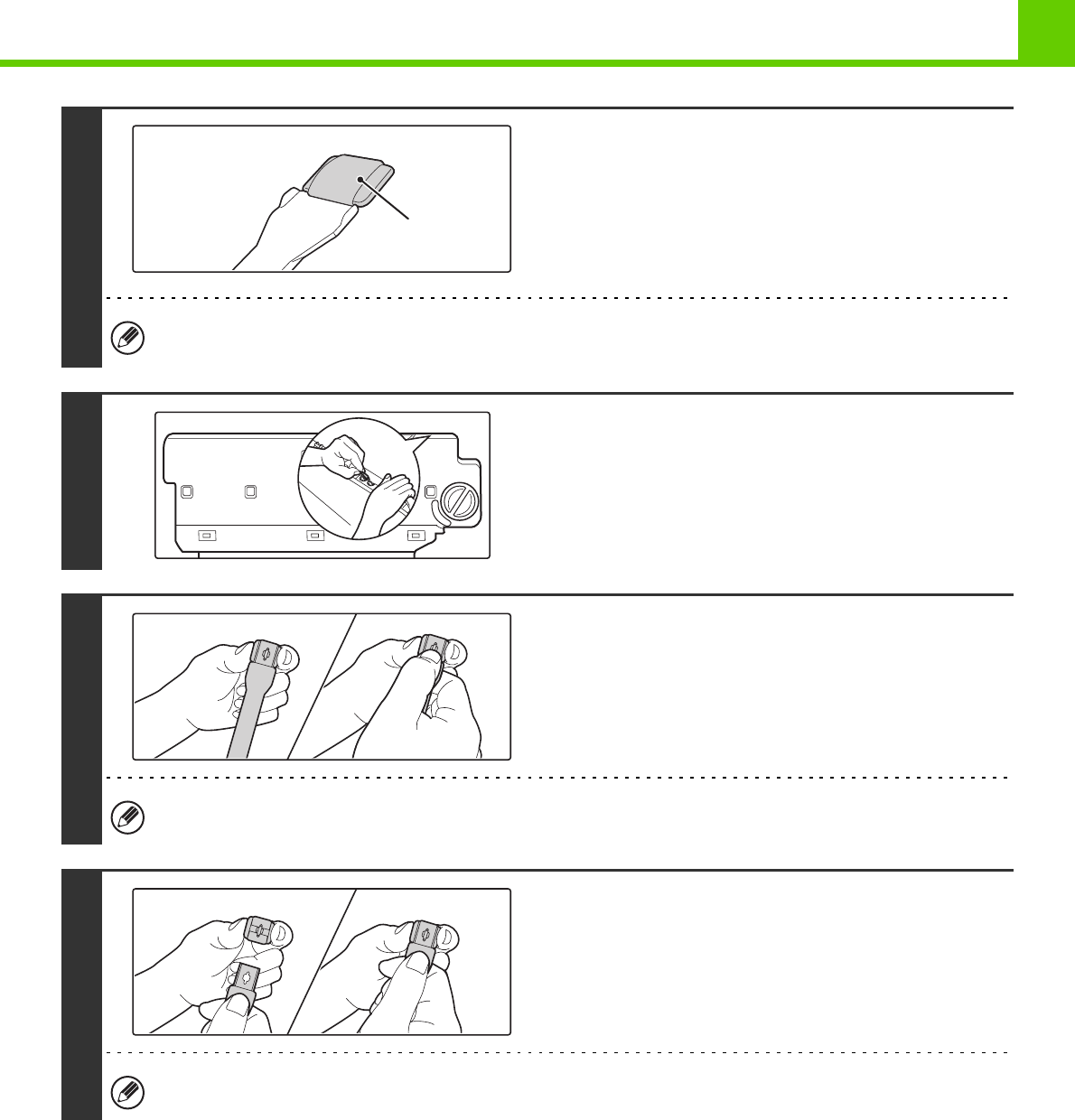
1-70
BEFORE USING THE MACHINE
4
Make sure that the cleaner at the tip of
the cleaning tool is not dirty.
If the cleaner is dirty, remove the cleaner and replace it with a clean one. For the procedure for replacing the cleaner,
see steps 5 through 7. If the cleaner is not dirty, go to step 8.
5
Pull out the replacement cleaner from
the toner collection container.
6
Remove the dirty cleaner.
Firmly grasp the tool close to where the cleaner is attached.
Use your other hand to press down on the hook that secures
the cleaner and remove the cleaner.
Return the removed cleaner to the toner collection container
7
Attach the new cleaner to the cleaning
tool.
Firmly grasp the tool close to where the cleaner is attached.
Use your other hand to press down on the hook that secures
the cleaner and remove the cleaner.
Make sure that the cleaner is firmly attached to the cleaning tool.
Cleaner


















