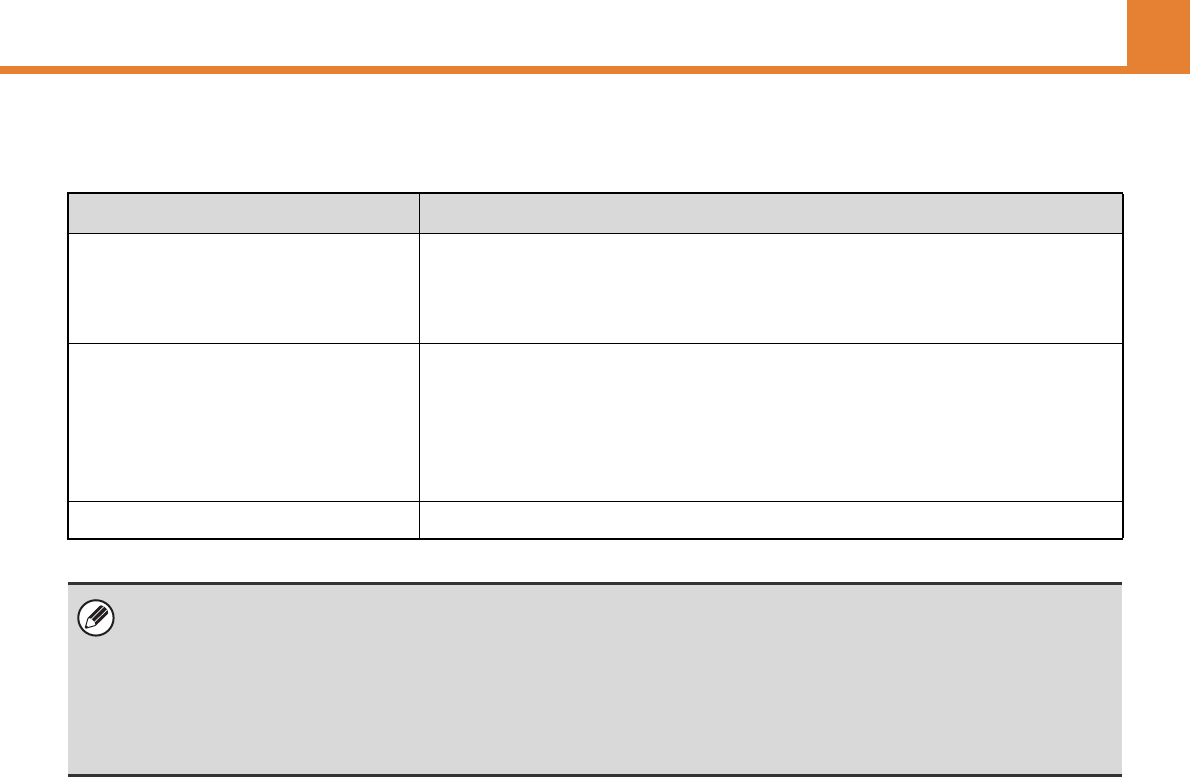
3-38
SYSTEM SETTINGS
WEB PAGE (GENERAL)
Settings of each tray
The following settings can be configured.
Item Description
Type
Select the type of paper that is loaded in the tray.
The paper types that can be selected vary by paper tray. For more information, see
"Tray Settings" (page 3-39).
To store a new paper type, see "Paper Type Registration" (page 3-40).
Size
Select the paper size from the list. The paper sizes that can be selected vary by tray.
The sizes that can be selected may also be restricted by the paper type selected
above. For more information, see "Tray Settings" (page 3-39).
If the desired size does not appear in the list, select [Custom Size] and directly enter
the size (only for the bypass tray). For more information, see "Tray Settings" (page
3-39).
Approving Feeding Select whether or not printing is allowed using the specified tray.
• If the paper size specified here is different from the size of paper that is loaded in a tray, a problem or misfeed may result
when printing.
To change the paper size in a tray, see "1. BEFORE USING THE MACHINE".
• Paper properties such as "Fixed Paper Side" are automatically set when the paper type is selected. The paper tray
properties cannot be changed in this screen.
•If "Disabling of Tray Settings" (page 3-54) has been enabled in the system settings (administrator), the tray settings
(except for the bypass tray) cannot be configured.


















