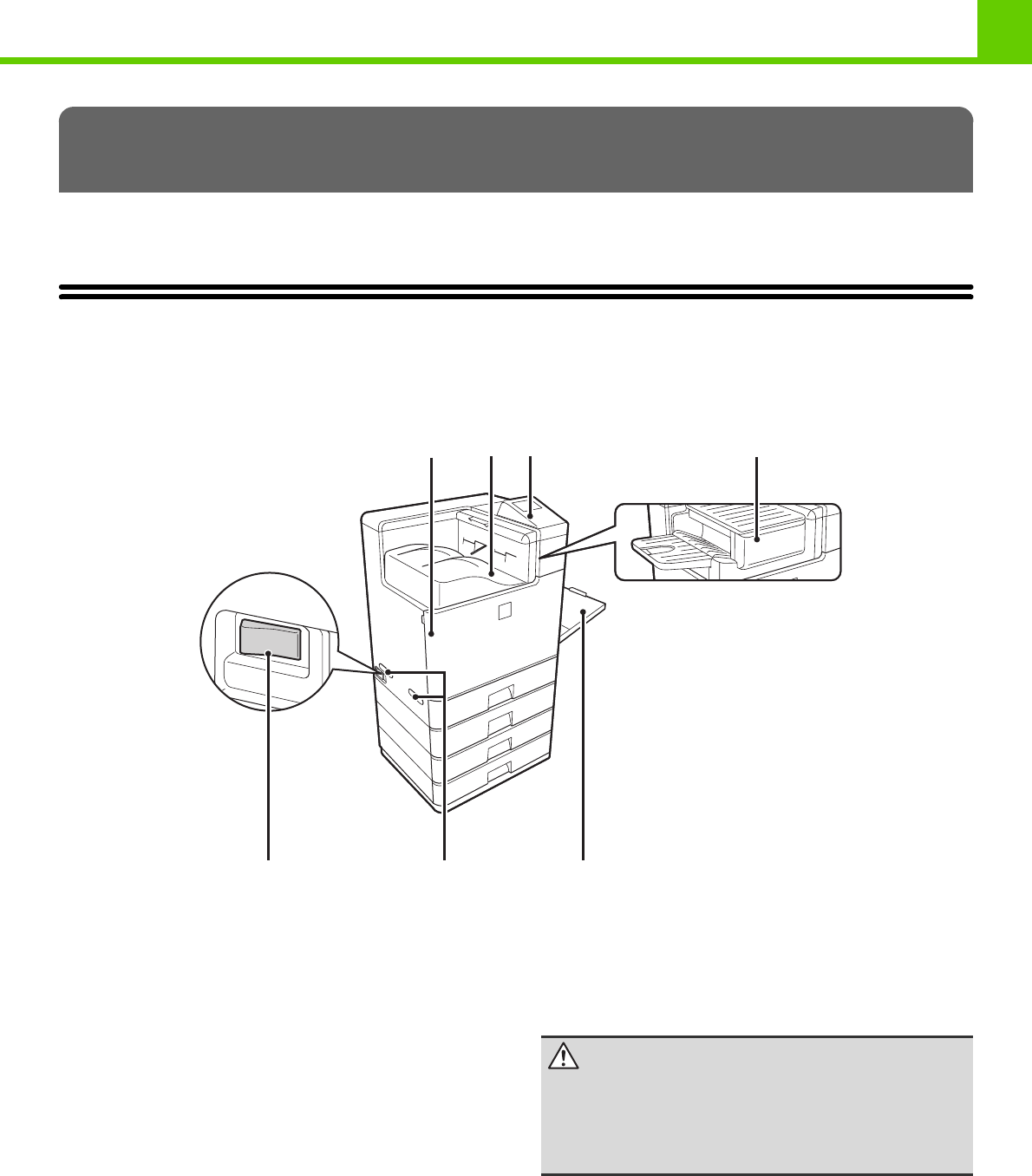
1-3
BEFORE USING THE MACHINE
This section provides basic information about the machine. Please read this chapter before using the machine.
PART NAMES AND FUNCTIONS
EXTERIOR
(1) Front cover
Open this cover to replace a toner cartridge.
☞ REPLACING THE TONER CARTRIDGES (page
1-49)
(2) Output tray (center tray)
Output is delivered to this tray.
(3) Operation panel
This is used to select functions.
☞ OPERATION PANEL (page 1-7)
(4) Finisher*
This can be used to staple output.
☞ FINISHER (page 1-46)
(5) Main power switch
This is used to power on the machine.
☞ TURNING THE POWER ON AND OFF (page 1-13)
(6) Handle
Grasp it when moving the machine.
(7) Bypass tray
Use this tray to feed paper manually.
When loading paper larger than 8-1/2" x 11" or A4, be
sure to pull out the bypass tray extension.
☞
LOADING PAPER IN THE BYPASS TRAY (page 1-42)
* Peripheral device.
BEFORE USING THE MACHINE
(1)
(2) (3)
(4)
(5) (6) (7)
When a finisher is installed
Caution
The main unit is extremely heavy, and thus
two people are required to do the work. When
lifting the main unit, grasp the handles on
each side firmly.


















