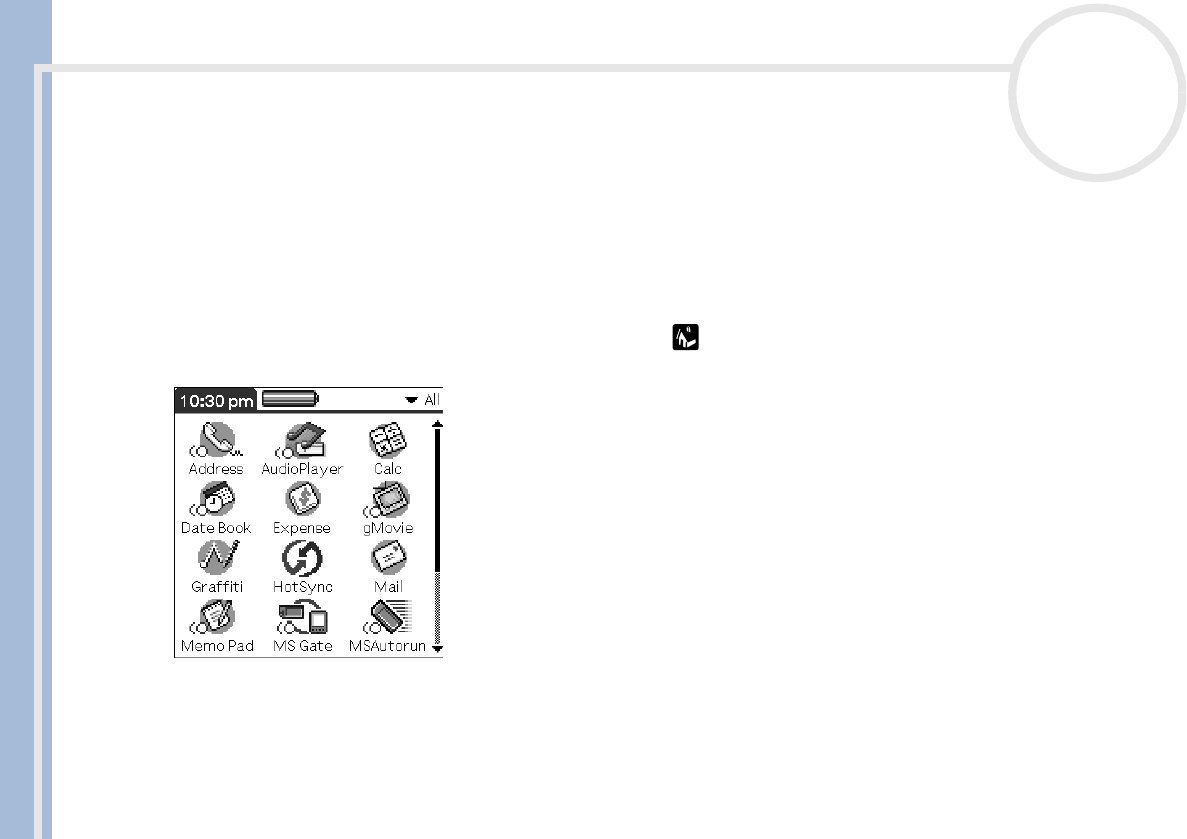
CLIE Operating Instructions
Managing applications
18
nN
Managing applications
This chapter explains how to switch between applications on the CLIÉ handheld, how to personalize
application settings, and how to categorize applications into related groups.
The Application Launcher
The Application Launcher displays all the default applications available on the CLIÉ handheld. You can
also display selected applications by arranging them into categories.
To start the Application Launcher, tap the Home icon .
As well as being your gateway to all the applications, the Application Launcher screen displays the current
time, battery level, and application category.


















