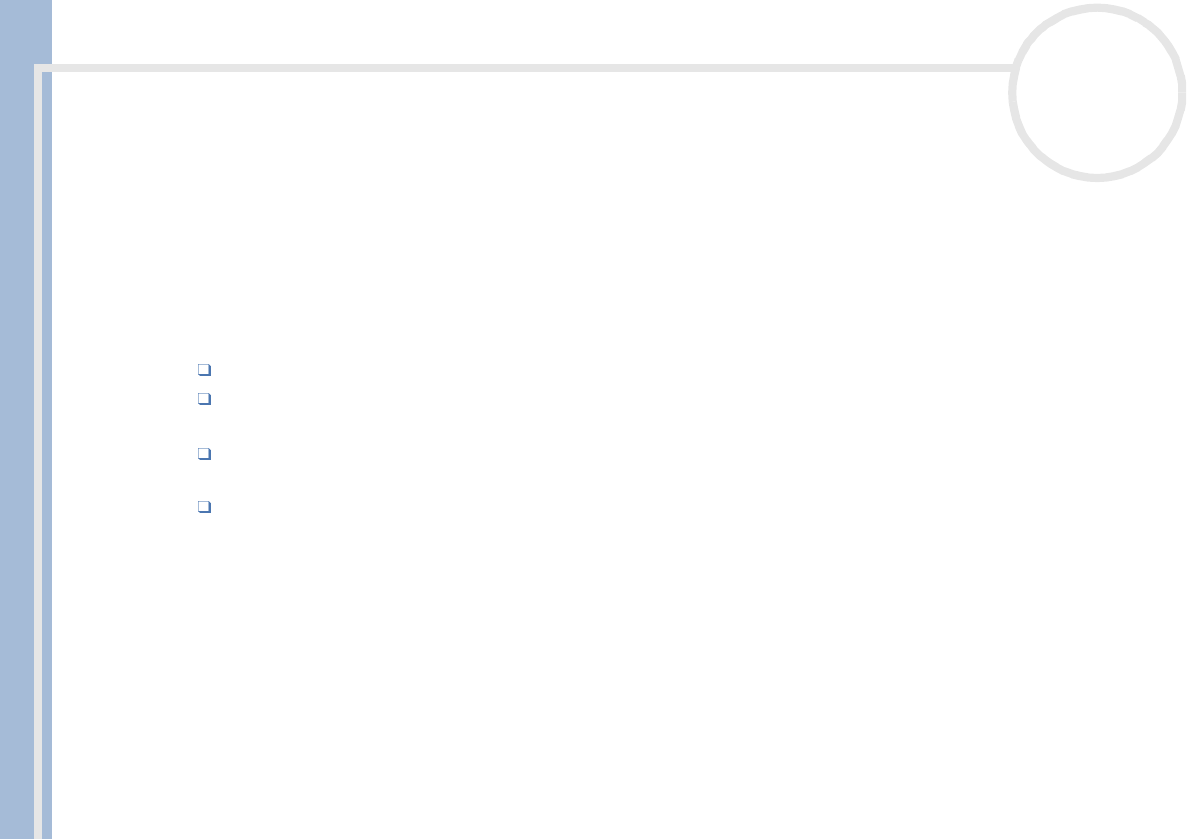
CLIE Operating Instructions
Using your CLIÉ handheld
42
nN
Displaying entries
To display a specific entry, proceed as follows:
1 Rotate the Jog Dial™ to select the address record you want to view.
If the address record you want is not displayed, rotate the Jog Dial™ again to scroll up or down the entire
list.
2 Press the Jog Dial™.
The Address View screen of the selected record is displayed.
3 To return to the list of address entries, press the Jog Dial™ again or press BACK.
The Address screen is displayed again.
To accelerate scrolling and display every third screen only, hold down the scroll button.
You can also use the stylus to tap the onscreen scroll arrows to scroll to the
entry.
To view an image pasted to an address record, tap an image in the Address View screen. The image
is displayed across the whole screen. To return to the Address View screen, tap the image again.
To view the next page of the Address View screen, rotate the Jog Dial™ in the Address View
screen. The next or previous page of data is displayed.
Displaying entries by company
You can set up the address list so that the items of the address records appear not in the order of last and
first name, but in the order of company and last name when Address Book is started. No contents are
changed when you change the order of the address records.
To view addresses by company, proceed as follows:
1 Press the Address Book button on the front panel.
The Address Book dialog box appears and shows a list of addresses that have been recorded.
2 Tap the Menu icon.


















