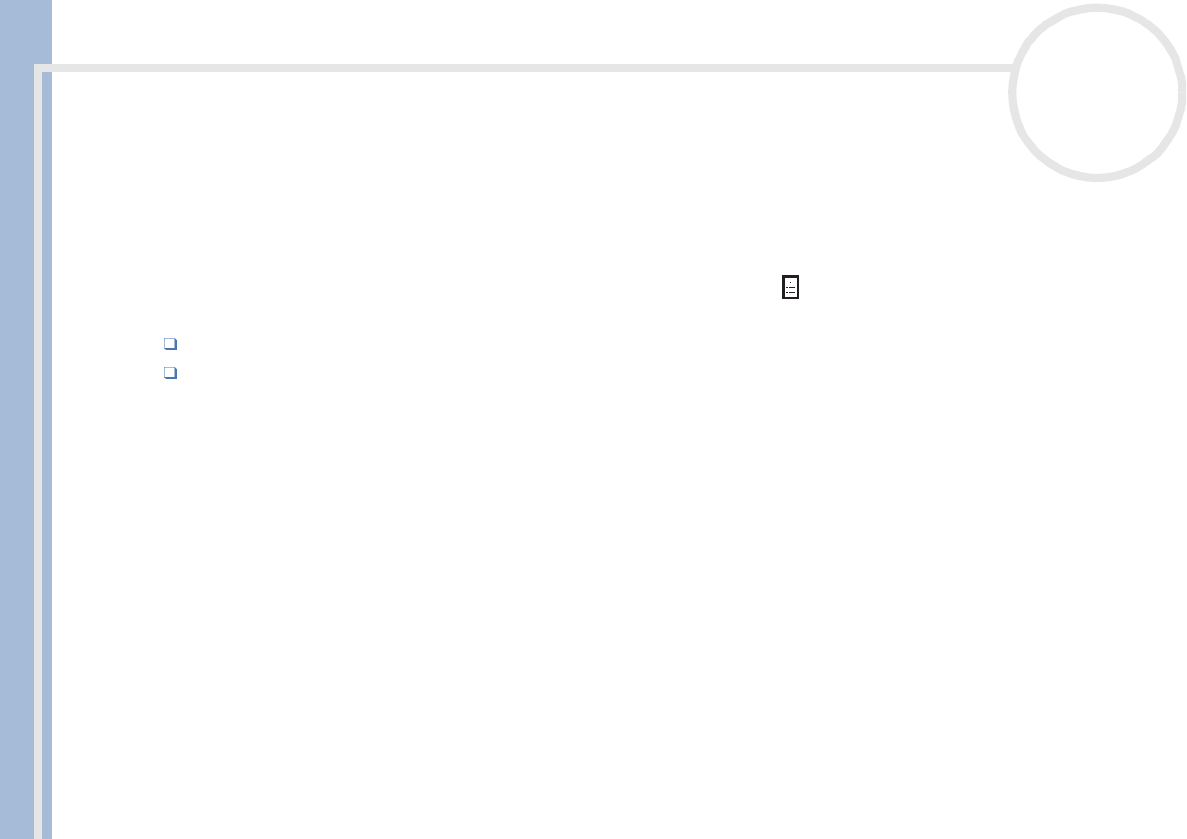
CLIE Operating Instructions
Using your CLIÉ handheld
35
nN
Agenda view
The Agenda view lets you view appointments, untimed events, and To Do List items in a single screen.
Although it is primarily a viewing option, you can also use the Agenda view to check off To Do List items.
To go to Agenda view, proceed as follows:
1 Press the Date Book button on the front panel.
The Date Book starts up.
2 Press the Jog Dial™ repeatedly, or tap the Agenda view icon .
The Agenda view appears
. Today’s schedule and To Do List are displayed.
Tap any appointment while in the Agenda view to display the Day view of the appointment.
Check off completed To Do List items in the Agenda view, or tap a description of an item to go directly
to the To Do List application.
Changing between date and time views
To change between the date and time views, proceed as follows:
1 Tap and hold the date in the title bar of Date Book.
The current time appears.
2 When you release the stylus, the menu bar appears.
If you want to avoid displaying the menu when releasing the stylus, drag the stylus away from the date
display once the current time appears.


















