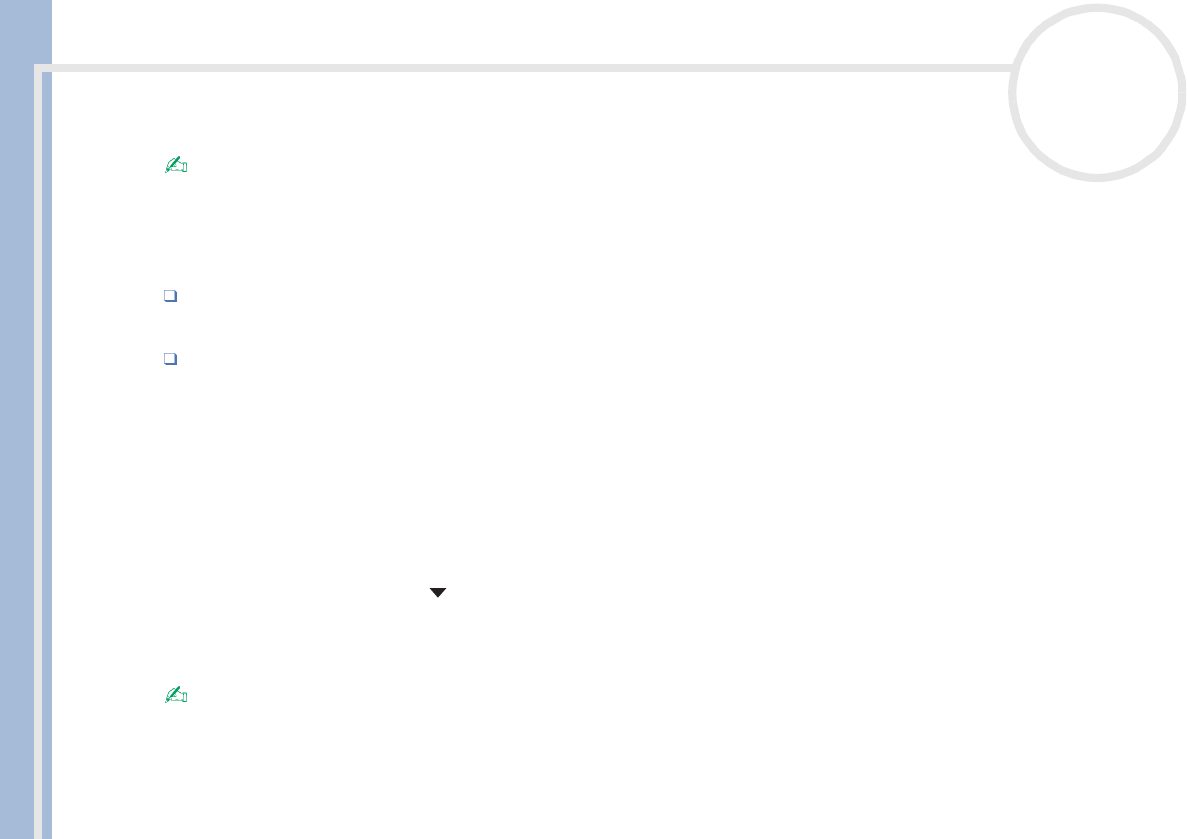
CLIE Operating Instructions
Managing applications
25
nN
5 Tap OK.
The setting is made.
Only applications started from the Application Launcher screen will be remembered as the last-used application.
Switching between applications
To switch between applications, you can either:
Tap the icon of the application you want.
Or
Press the appropriate application button on the front panel of the CLIÉ handheld.
The CLIÉ handheld automatically saves your work in the current application and displays it when you
return to that application.
Using the Edit screen
The Edit menu is available with any screen where you enter or edit text. In general, commands available in
the Edit menu apply to text that you select in an application.
To use the Edit menu, proceed as follows:
1 Tap the drop-down icon .
The menu appears.
2 Select Edit.
The Edit menu appears.
You can also double-tap to select a word, or triple-tap to select a line of text.
You can also drag across the text to select additional words, or drag down to select a group of lines.
The following commands may appear in an Edit menu:


















