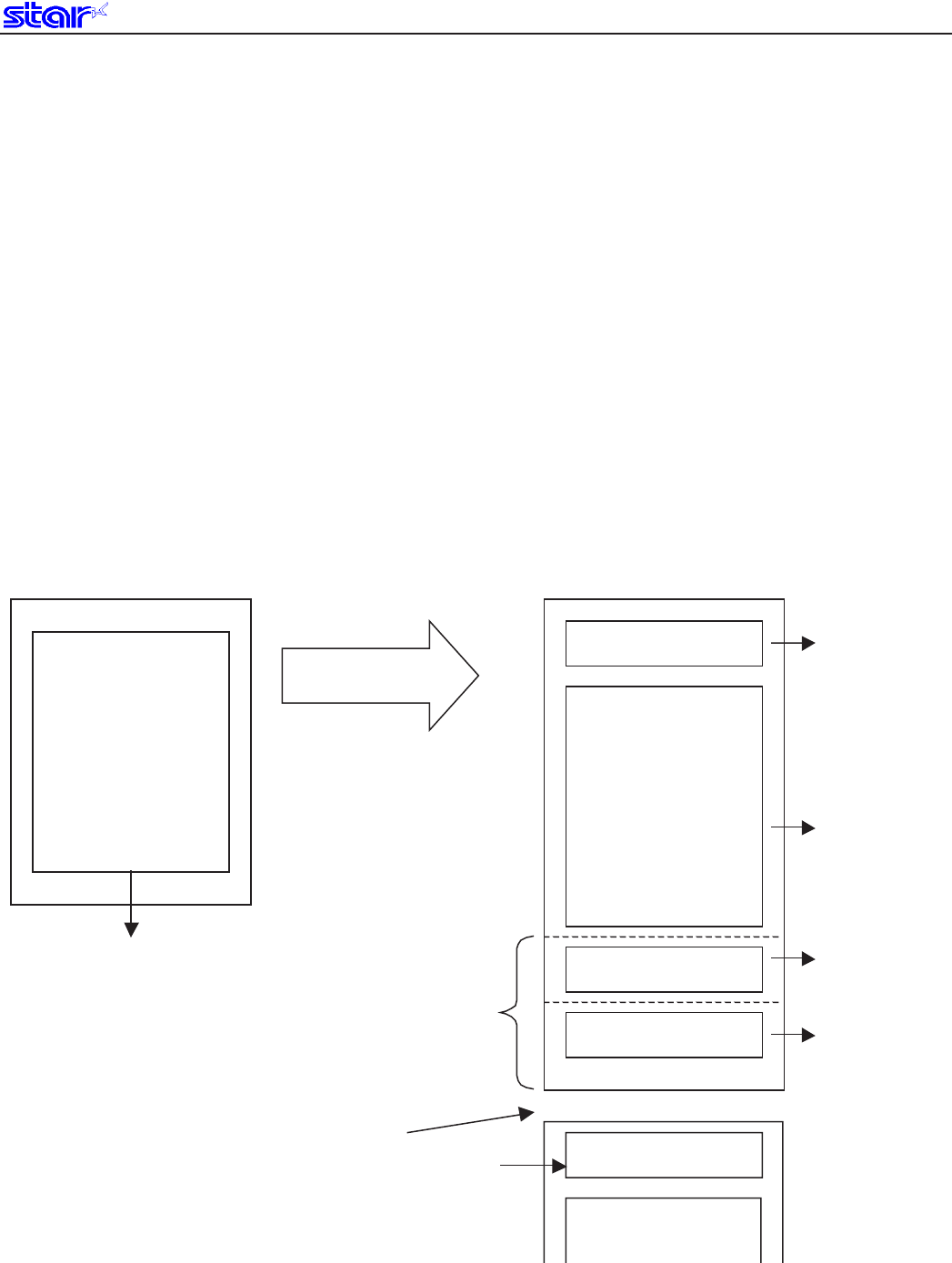
Rev. 0.00
3-122
STARLIneModeCommandSpecications
3-8) AUTO LOGO Function Command Details
If the portion that was changed was only the product name in a system, like the one below, already operating, this
command functions to print a logo like the one below by only changing the product name. This function has two oper-
ating modes.
1) Standard Auto Logo Function
Preset the Auto Logo function, and execute the following operations with the printing cut command under the existing
system as a trigger.
(1) Auto Logo function starts up using the existing system cut command as a trigger.
(2) Execute printing if print data exists in the image buffer.
(3) Execute user macro 1.
(4) Auto Logo Printing
(5) Execute user macro 2.
By Auto Logo embedding a preset command character “/” and the logo number “2” to print, in the current print data,
logo 2 is printed by the (4) Auto Logo Print. In other words, If “CHEESE BURGER / 2” is registered as a product, a
coupon for logo 2 will automatically printed for the purchaser of the cheese burger. Also, if logo 1 of the header is
used in the company logo, and “cut command + logo 1 print command” are registered in the user macro 2 of (5), the
company name of logo 1 will be printed. The user macro 1 of (3) is used when a center alignment of the auto logo is
necessary. In such a case, it is necessary to register the left alignment command in the user macro 2 of (5), and to
return based on the settings.
㪁 㪁㪁 㪁㪁 㪁㪁 㪁 㪁㪁 㪁㪁 㪁㪁 㪁㩷
㩷㪤 㪘 㪚 㪛 㪦 㪥 㪘 㪣 㪛 㪪 㩷
㪁 㪁㪁 㪁㪁 㪁㪁 㪁 㪁㪁 㪁㪁 㪁㪁 㪁㩷
㪈㪅㪚㪟㪜㪜㪪㪙㪬㪞㪜㪩㩷㩷㩷㩷㩷㩷㩷㩷㩻㪉㪅㪇㪇㩷
㪉㪅㪚㪦㪢㪜㩷㩷㩷㩷㩷㩷㩷㩷㩷㩷㩷㩷㩷㩷㩷㩷㩷㩷㩷㩷㩷㩻㪈㪅㪇㪇㩷
㩷
㪄㪄㪄㪄㪄㪄㪄㪄㪄㪄㪄㪄㪄㪄㪄㪄㪄㪄㪄㪄㪄㪄㩷
㪫㪦㪫㪘㪣㩷㩷㩷㩷㩷㩷㩷㩷㩷㩷㩷㩷㩷㩷㩷㩷㩷㩷㩷㩷㩷㩷㩷㩻㪊㪅㪇㪇㩷
********************
MCDONALD’S
********************
1 .
CHEESEBURGER
$2.00
2 .COKE $1.00
-----------------------------------
TOTAL $3.00㩷
********************
MCDONALD’S
********************
1.
CHEESEBURGER
$2.00
2 .COKE $1.00
-----------------------------------
TOTAL $3.00㩷
Header 㩷
㩷㩷㩷㩷㩷㪟 㪼 㪸 㪻㪼㫉㩷
COKE 㩷
Cheeseburger 㩷
Logo1㩷
㪣㫆㪾㫆㪉㩷
Logo3㩷
Current System Print Data
Current System
Print Data
Partial Cut㩷
Partial Cut
Header 㩷
********************
MCDONALD’S
1. AutoLogo triggered by cut
command
3. User macro 1 executed
5. User macro 2 executed
Paper is cut
Header logo is printed
4. AutoLogo printed


















