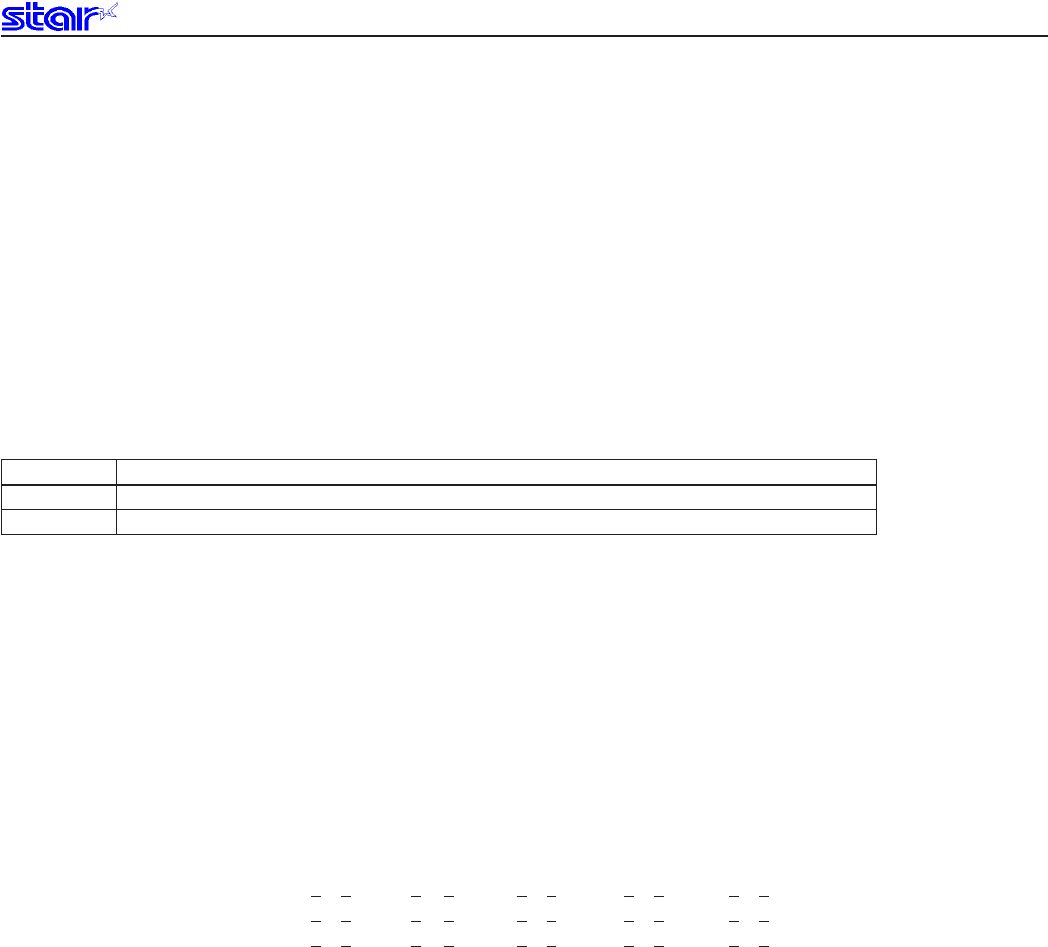
Rev. 0.00
3-7
STARLineModeCommandSpecications
ESC / N
[Name] Specify/cancel slash zero
[Code] ASCII ESC / n
Hexadecimal 1B 2F n
Decimal 27 47 n
[DenedArea] Thermal : n = 0, 1, 48, 49
Slip : n = 0, 1, 48, 49
Validation : n = 0, 1, 48, 49
[Initial Value] Thermal : Memory switch setting
Slip : Memory switch setting
Validation : Memory switch setting
[Function] Specifies and cancels slash zeros.
See each printer’s product specifications manual for details on the memory switch settings.
n International Characters
0, 48 Cancels slash zero
1, 49
Speciesslashzero
Note that if the code page 3041 (Maltese) is selected for the code page, slash zero is invalid, and
normal zeros will be printed.
At that time, the specified slash zero setting is valid when changed to a different code page.
(Note) The settings using this command are valid for all stations and modes.
ESC SP n
[Name] Set ANK right space
[Code] ASCII ESC SP n
Hexadecimal 1B 20 n
Decimal 27 32 n
[DenedArea] Thermal : 0 ≤ n ≤ 15, 48 ≤ N ≤ 57 (”0” ≤ n ≤ “9”), 65 ≤ n ≤ 70 (”A” ≤ n ≤ “F”)
Slip :
0 ≤ n ≤ 15, 48 ≤ N ≤ 57 (”0” ≤ n ≤ “9”), 65 ≤ n ≤ 70 (”A” ≤ n ≤ “F”)
Validation :
0 ≤ n ≤ 15, 48 ≤ N ≤ 57 (”0” ≤ n ≤ “9”), 65 ≤ n ≤ 70 (”A” ≤ n ≤ “F”)
[Initial Value] Thermal : Memory switch setting
Slip : n = 0
Validation : n = 0
[Function]
<Thermal>
Specifies the right space for ANK 12 x 24 dot fonts in n dots.
Character spacing can be specified also with the following commands.
• Specify 12 dot pitch (ESC M)
• Specify 14 dot pitch (ESC g)
• Specify 15 dot pitch (ESC P)
• Specify 16 dot pitch (ESC :)
<Slip>,<Validation>
Specifies right space of characters with n half dots.
When in horizontal double-wide printing, the right space is also double.
(Note) The settings by this command are valid for all stations.
Setting value is shared when thermal and slip, validation line mode is selected.
The setting value when slip, validation page mode is selected is shared only when slip,
validation page mode is selected.


















