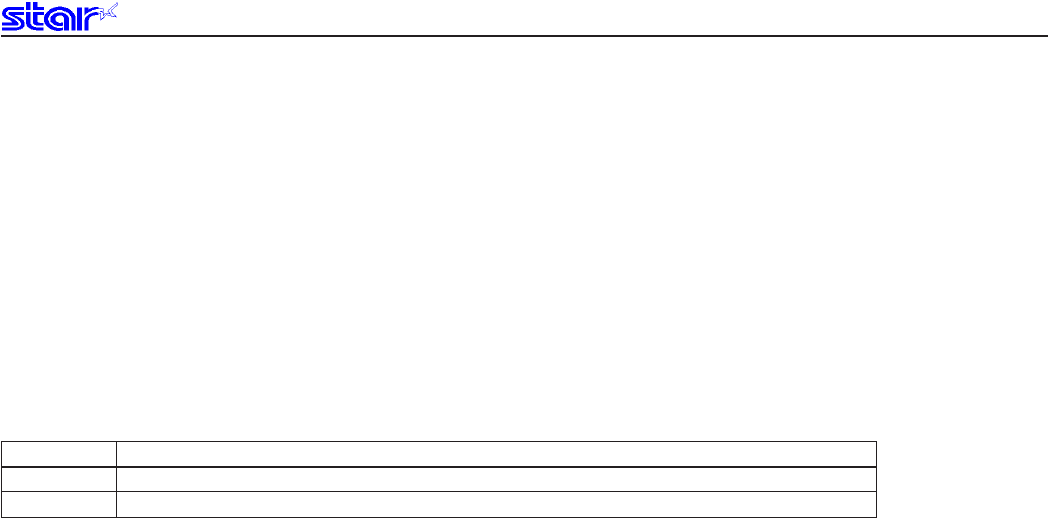
Rev. 0.00
3-19
STARLineModeCommandSpecications
ESC _ n
[Name] Specify/cancel upperline
[Code] ASCII ESC _ n
Hexadecimal 1B 5F n
Decimal 27 95 n
[DenedArea] Thermal : n = 0, 1, 48, 49
Slip : n = 0, 1, 48, 49
Validation : n = 0, 1, 48, 49
[Initial Value] Thermal : n = 0 (Upperline cancelled)
Slip : n = 0 (Upperline cancelled)
Validation : n = 0 (Upperline cancelled)
[Function] Specifies/cancels upperline according to n value.
n Upperline
0, 48 Cancels upperline
1, 49
Speciesupperline
Upperlines are not applied to horizontal tabs and to specified horizontal direction positions.
This command is valid for ANK characters and Japanese characters and is invalid for IBM blocks.
Upperlines are valid for white/black inversion.
<Thermal>
Upperlines are composed of 2 dot lines.
When character expansion is specified, upperlines are also expanded (when in double-high expan-
sion, upperlines are composed of four dots.)
<Slip>,<Validation>
Upperlines are applied to the 1
st
dot of the character.
When double-wide expanded characters have been specified, the upperline is also expanded, but if
double-tall expanded characters have been selected, the upperline does not expand in the vertical
direction. It remains a one-dot line.
(Note) The settings using this command are valid for all stations and modes.


















