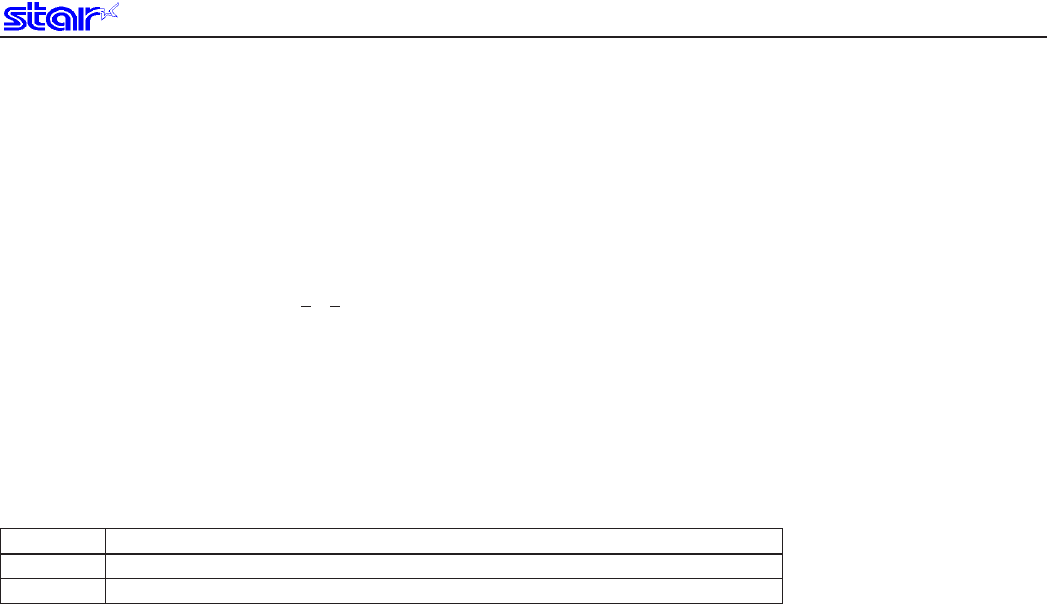
Rev. 0.00
3-148
STARLIneModeCommandSpecications
3-12) Page Function Command Details
ESC GS h 0 k m n
[Name] 180˚inversionfunction
[Code] ASCII ESC GS h 0 k m n
Hexadecimal 1B 1D 68 30 k m n
Decimal 27 29 104 48 k m n
[DenedArea] Thermal : 0 ≤ k ≤ 1, m = 0, n = 0
Slip : -
Validation : -
[Initial Value] Thermal : -
Slip : -
Validation : -
[Function]
<Thermal>
Setstomake180˚inversionfunctionvalid/invalid.
k 180˚InversionFunction
0 Invalid
1 Valid
<180˚InversionFunction>
Whenthe180˚inversionfunctionisvalid,itisexecutedbythe180˚inversiontrigger.
However, this function is executed on print data that fits in the image buffer length.
Ifprintdataislargerthantheimagebufferlength,the180˚inversionfunctionisignored.
Also,whenstartingprintingusinganythingotherthanthe180˚inversiontrigger,the180˚inversion
function is ignored.
This setting is not cleared by the ESC @, CAN commands.
180˚InversionTriggers
• Cutter Command: ESC d n
• FF Command: FF
• BM Detection Command: ESC d n, FF
• Print Startup Command: ESC GS g 0 m n
• Raster Mode: When executing FF
Example of Use
*1)180˚InversionFunctionValid: ESCGSh0kmn(k=0x01,m=0x00,n=0x00)
2) Transmit print data: Print data (print length is within the length of the image buffer)
3)Triggercommandtransmission: ESCdn(cuttercommandis180˚inversiontrigger)
<Slip>,<Validation>
Only setting is valid
Setting is valid after switching to thermal.
(Note) When using this function, the data volume for one page should be within the printer’s
buffer length.


















