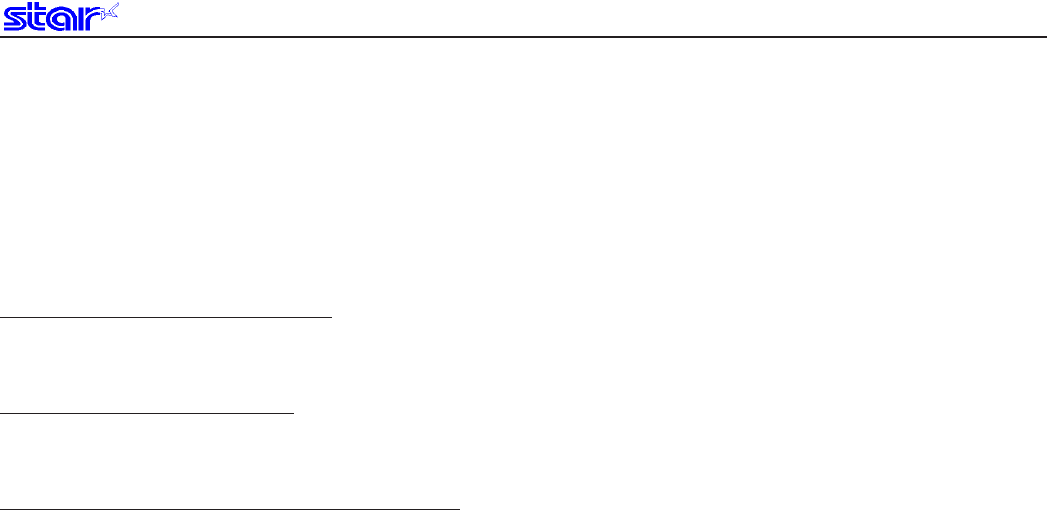
Rev. 0.00
3-134
STARLIneModeCommandSpecications
These are individual settings, so the following errors may occur even if there are no problems. In such cases, the bar
codewillnotbegenerated,andthe(3)printcommand((<ESC><GS>“x”“P”)willbeignored.
• An error occurs when generating the bar code by the combination of bar code settings.
• When the generated bar code exceeds the printable PDF417 size.
• When the print data exceeds the currently set print region.
Itisrecommendedtousethe(4)Getbarcodeexpansioninformationcommand(<ESC><GS>“x”“I”)asameansfor
checking for these errors prior to printing.
2) Bar code data setting command
This command set the bar code print data.
3) Bar code printing command
This command prints the bar codes based on the settings of (1) and (2).
4) Get bar code expansion information command
This command checks whether a bar code can be printed based on the settings of (1) and (2).
= Precautions When Using the Commands =
• For (1) and (2), the setting values are retained if the following operations are not applied.
• New setting command is sent.
•Initializecommandsaresent(<ESC>@,<CAN>)
• Power is turned off.
• With regard to (3) and (4), send as needed.
• Printing
• When printing, the horizontal tabs, absolute position specification, relative position specification, and position
movement using position alignment are valid.
• Upside down printing and 2-color printing are possible.
• Bar codes to be printed should always be confirmed through an actual printout.
Lastly is a command transmission example.
(1) Bar code type setting
<ESC><GS>“x”“S”“0”023: SetsbarcodesizetoUSE_LIMITS=2:3
<ESC><GS>“x”“S”“1”3: SetsECClevelto3.
<ESC><GS>“x”“S”“2”3: SetsmoduleXdirectionsizeto3dots.
<ESC><GS>“x”“S”“3”3: Setsmoduleaspectratioto3.
(2) Bar code data setting
<ESC><GS>“x”“D”100“0123456789”: Setsbarcodedata.
(3) Print bar code
To confirm printability using the current settings, confirm the bar code expansion information.
<ESC><GS>“x”“I”: Confirmsbarcodeexpansioninformation.
<ESC><GS>“x”“P”: Prints


















