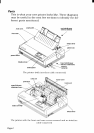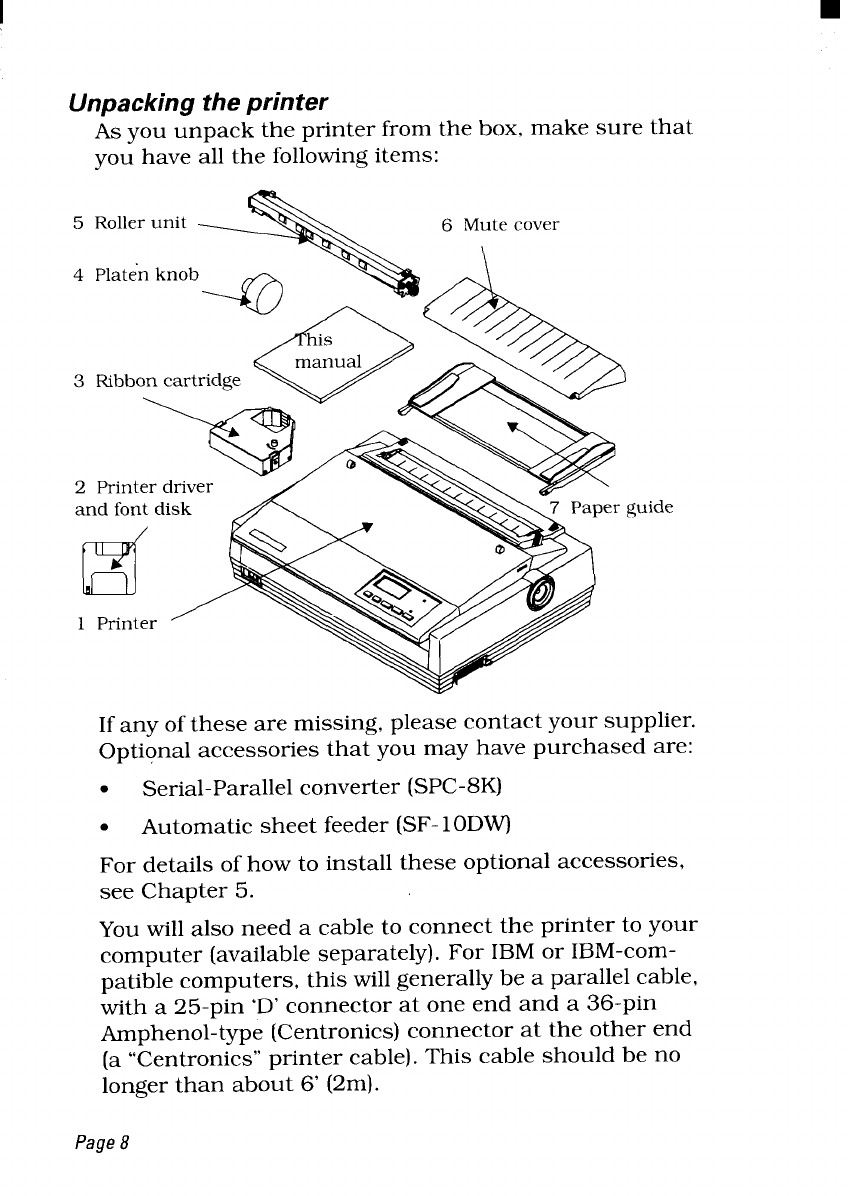
I
Unpacking the printer
As you unpack the printer from the box, make sure that
you have all the following items:
3 Ribbon cartrid~e \\ //
//h
and fontdisk ~ ~~
2 Printer driver
1 Printer ‘
\\\\\?
Ifany of these are missing, please contact your supplier.
Optional accessories that you may have purchased are:
●
Serial-Parallel converter (SPC-8K)
●
Automatic sheet feeder (SF-IODVVl
For details of how to install these optional accessories,
see Chapter 5.
You will also need a cable to connect the printer to your
computer (available separately). For IBM or IBM-com-
patible computers, this will generally be a parallel cable,
with a 25-pin ‘D’ connector at one end and a 36-pin
Amphenol-type (Centronics) connector at the other end
(a “Centronics” printer cable). This cable should be no
longer than about 6’ (2m).
Page8