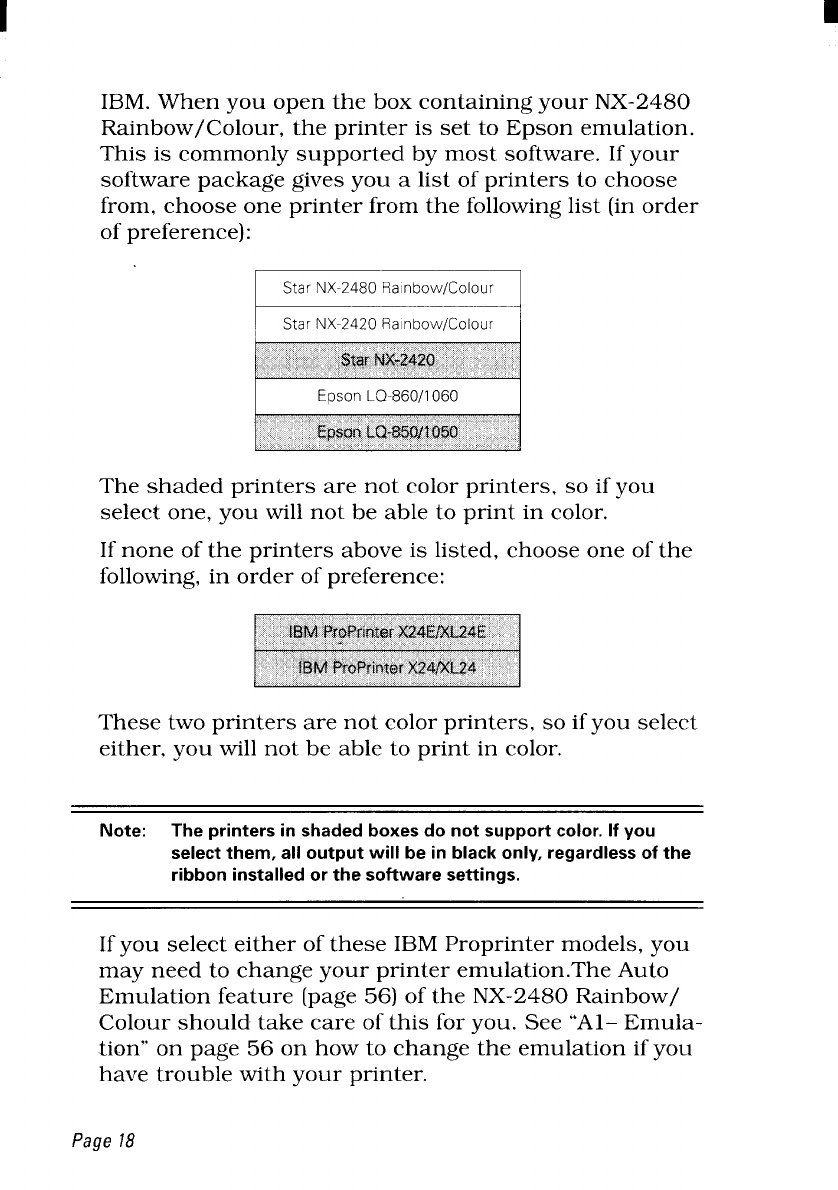
I
IBM. When you open the box containing your NX-2480
Rainbow/Colour, the printer is set to Epson emulation.
This is commonly supported by most software. If your
software package gives you a list of printers to choose
from, choose one printer from the following list (in order
of preference):
Star NX-2480 Rainbow/Colour
I StarNX-2420Ranbow/Colour I
The shaded printers are not color printers, so if you
select one, you will not be able to print in color.
If none of the printers above is listed, choose one of the
following, in order of preference:
These two printers are not color printers, so if you select
either, you will not be able to print in color.
Note: The printers in shaded boxes do not support color. If you
select them, all output will be in black only, regardless of the
ribbon installed or the software settings.
If you select either of these IBM Proprinter models, you
may need to change your printer emulation.The Auto
Emulation feature (page 56) of the NX-2480 Rainbow/
Colour should take care of this for you. See “Al- Emula-
tion” on page 56 on how to change the emulation if you
have trouble with your printer.
Page18


















