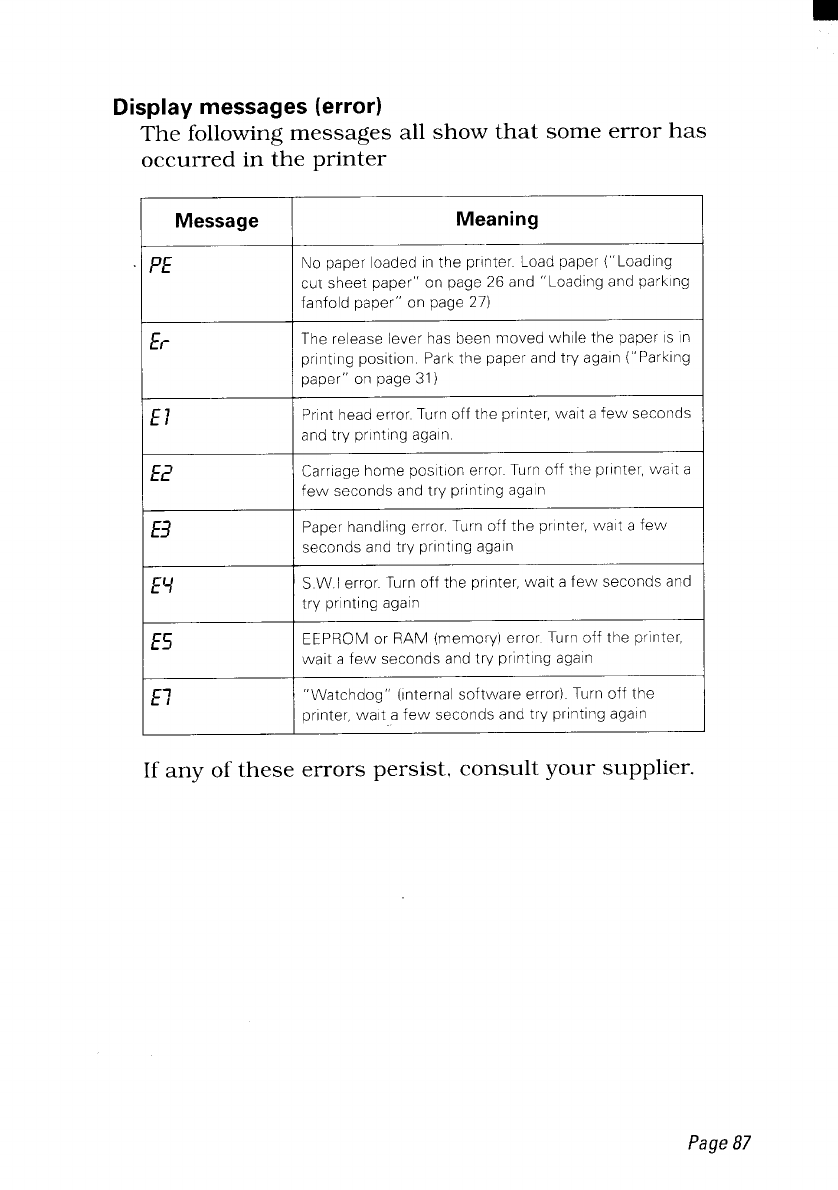
D m
The following messages all show that some error has
occurred in the printer
Message
Meaning
PIE
No paper loaded in the printer. Load paper (“ Loading
CUTsheet paper” on page 26 and “ Loading and parking
fanfold paper” on page 27)
Er
The release lever has been moved whale the paper ISin
printing position. Park the paper and try again (“ Parking
paper” on page 31)
El
Print head error. Turn off the printer, wait a few seconds
and try prlntlng again.
E2
Carriage home posltlon error. Turn off Ihe printer, wat a
few seconds and try printing again
E3
Paper handling error Turn off the printer, wait a few
seconds and try prlntlng agan
EY
S.W. I error. Turn off the printer, wait a few seconds and
try printing again
ES
EEPROM or RAM (memory) error Turn off the printer,
wait a few seconds and try prntlng again
E7
“Watchdog” (Internal software error). Turn off the
printer, wait a few seconds and try printing again
If any of these errors persist, consult your supplier.


















