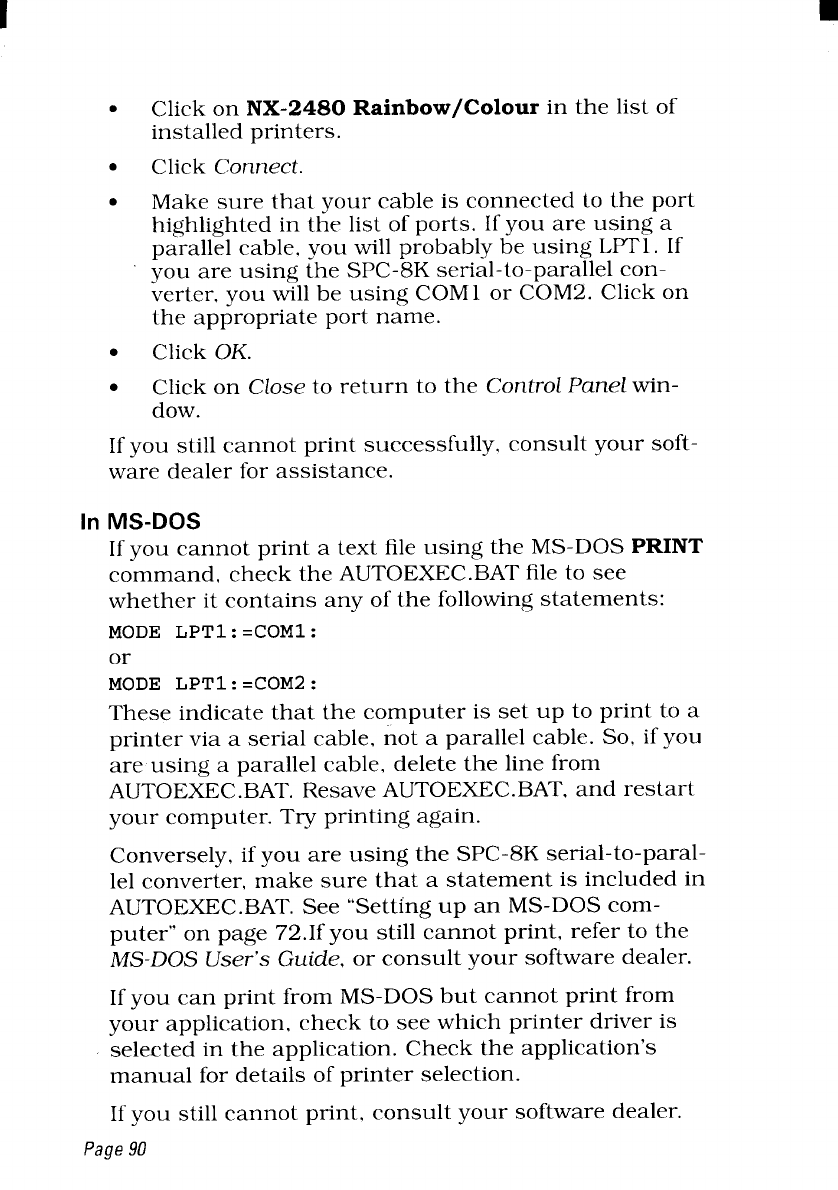
●
Click on NX-2480 R in the list of
installed printers.
●
Click Connect.
●
Make sure that your cable is connected to the port
highlighted in the list of ports. If you are using a
parallel cable, you will probably be using LPT1. If
you are using the SPC-8K serial-to-parallel con-
verter, you will be using COM1 or COM2. Click on
the appropriate port name.
●
Click OK.
●
Click on Close to return to the ControZPanel win-
dow.
If you still cannot print successfully, consult your soft-
ware dealer for assistance.
If you cannot print a text file using the MS-DOS
command, check the AUTOEXEC. BAT file to see
whether it contains any of the following statements:
MODE LPT1 : =COM1:
or
MODE LPT1 : =COM2:
These indicate that the computer is set up to print to a
printer via a serial cable, not a parallel cable. So, if you
are using a parallel cable, delete the line from
AUTOEXEC.BAT. Resave AUTOEXEC.BAT, and restart
your computer. Try printing again.
Conversely, if you are using the SPC-8K serial-to-para-
llelconverter, make sure that a statement is included in
AUTOEXEC.BAT. See “Setting up an MS-DOS com-
puter” on page 72.If you still cannot print, refer to the
MS-DOS User’s Guide, or consult your software dealer.
If you can print from MS-DOS but cannot print from
your application, check to see which printer driver is
selected in the application. Check the application’s
manual for details of printer selection.
If you
still cannot print, consult your software dealer.
Page


















