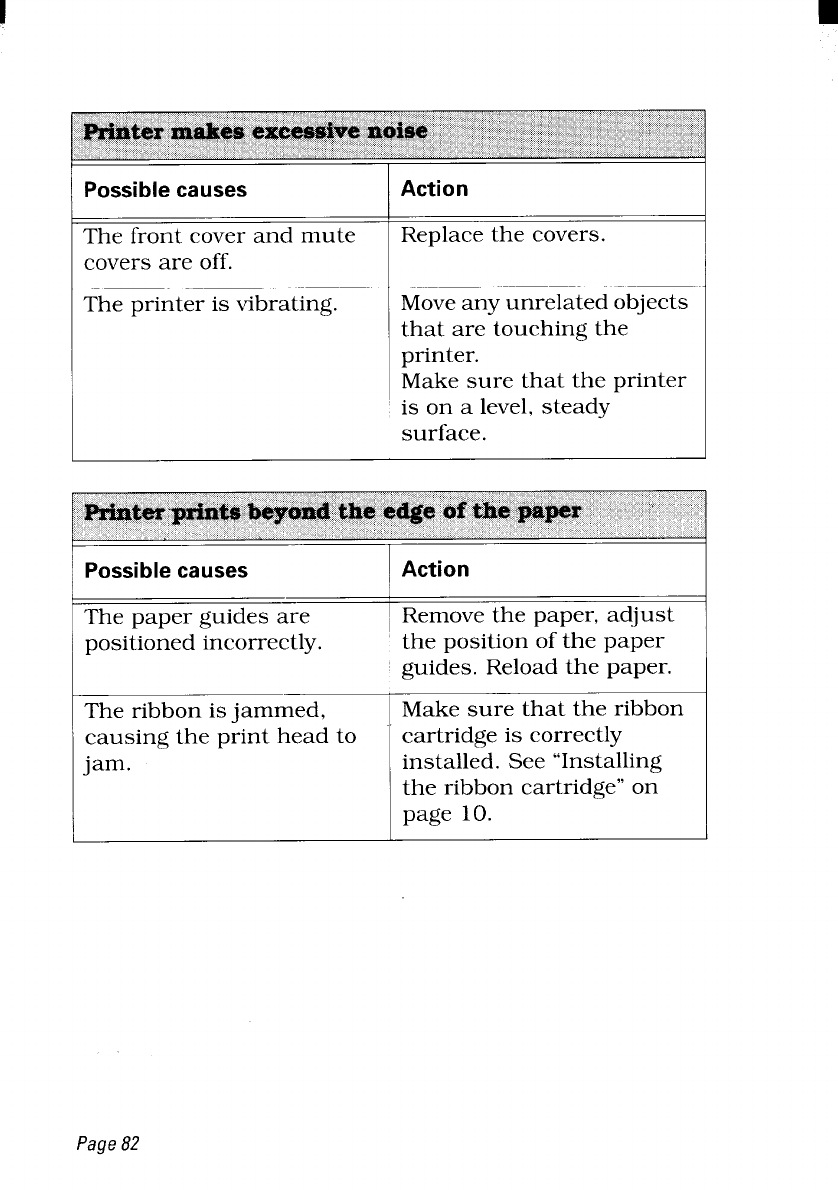
P
The front cover and mute
covers are off.
The printer is vibrating.
Move any unrelated objects
that are touching the
printer.
Make sure that the printer
is on a level, steady
surface.
P
The paper guides are
Remove the paper, adjust
positioned incorrectly.
the position of the paper
guides. Reload the paper.
The ribbon is jammed,
causing the print head to
jam.
Make sure that the ribbon
cartridge is correctly
installed. See “Installing
the ribbon cartridge” on
page 10.
Page


















