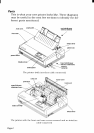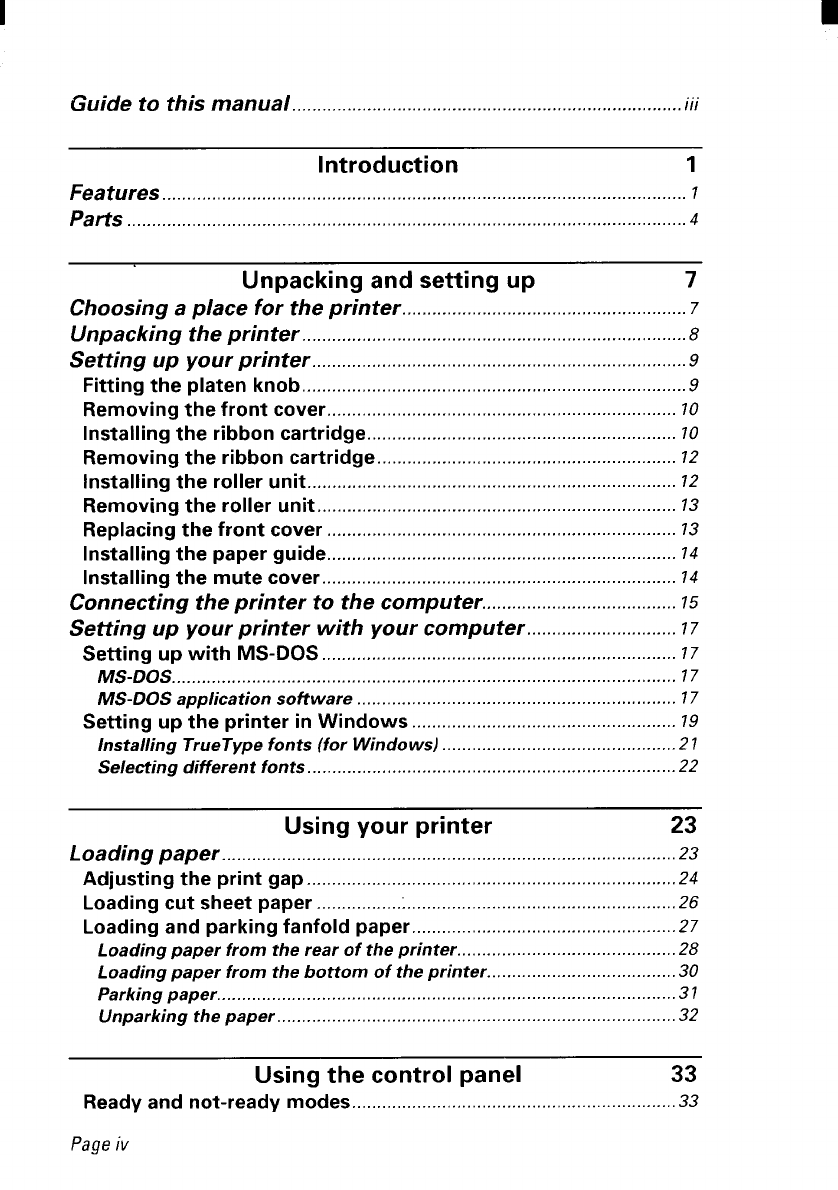
Guide to this manual... ...........................................................................iii
Introduction
1
Features ........... .................. ........... .................................................... . . I
Parts ............. . ...... .........................................................................................4
Unpacking and setting up
7
Choosing a place for the printer., .......................................................7
Unpacking the printer .............................................................................8
Setting up your printer ...........................................................................9
Fitting the platen knob ...............................................................,.............9
Removing the front cover ...................................................................... 70
Installing the ribbon cartridge ...................................... . . . . . . . 70
Removing the ribbon cartridge ............................................................ 72
Installing the roller unit. ......................................................................... 72
Removing the roller unit ........................................................................13
Replacing the front cover ......................................................................73
Installing the paper guide ......................................................................
74
Installing the mute cover ............................................. .. . . . . . . . . 74
Connecting the printer to the computer ....................................... 15
Setting up your printer with your computer .............................. IT
Setting up with MS. DOS.. ..................................................................... 77
MS-DOS ............................ . . . . .
.................................................... 77
MS-DOS application software ................................................................ 77
Setting up the printer in Windows ..................................................... 79
Installing TrueType fonts (for Windows) ...............................................27
Selecting different fonts ..........................................................................22
Using your printer
23
Loading paper ...........................................................................................23
Adjusting the print gap ................................................,.........................24
Loading cut sheet paper .................:. .....................................................26
Loading and parking fanfold paper .....................................................27
Loading paper from the rear of the printer ............................................28
Loading paper from the bottom of the printer ......................................30
Parking paper .......................................... . ...... .................. . . . . . 31
Unparking the paper ................................ ...............................................32
Using the control panel
33
Ready and not-ready modes .........................................,.......................33
Pageiv