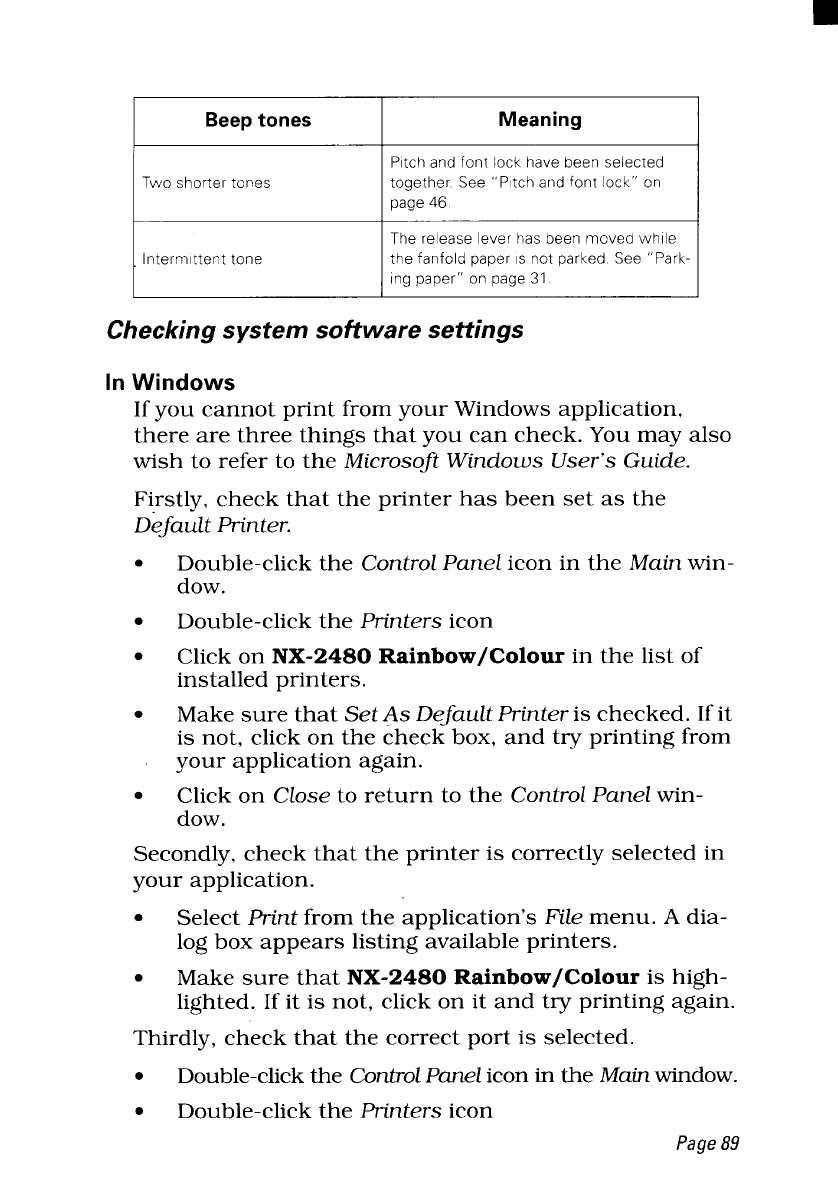
I
Beep tones
I
Meaning
p and font lock have been selected
Two shorter to~es together. See “ Pitch and font lock” on
page 46.
The release lever has been moved while
Intermittent tone the fanfold paper ISnot parked. See “Park-
ing paper” on page 31.
Checking system software settings
W
Ifyou cannot print from your Windows application,
there are three things that you can check. You may also
wish to refer to the Microsoft Windows User’s Guide.
Firstly, check that the printer has been set as the
Default Printer.
●
Double-click the Control Panet icon in the Main win-
dow.
●
Double-click the Printers icon
●
Click on NX-2480 R in the list of
installed printers.
●
Make sure that Set As Default Printer is checked. If it
is not, click on the check box, and try printing from
your application again.
●
Click on CZoseto return to the Control Panel win-
dow.
Secondly, check that the printer is correctly selected in
your application.
●
Select Print from the application’s Filemenu. A dia-
log box appears listing availableprinters.
●
Make sure that NX-2480 R
l If it is not, click on it and try printing again.
Thirdly, check that the correct port is selected.
●
Double-clickthe ControlPanel icon in the Main window.
●
Double-click the Printers icon
Page


















