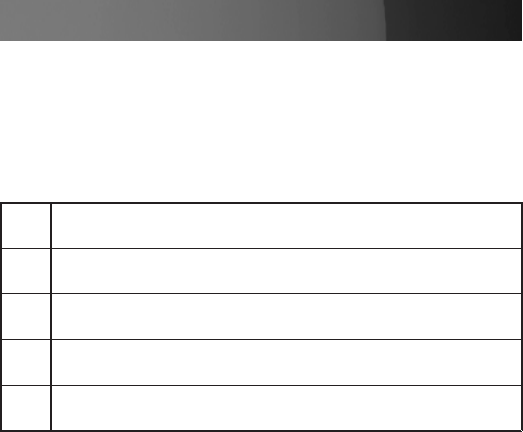
Instruction Manual
14
Conguring Serial Ports
To configure the serial port, you must first set the protocols and the
RS232 parameters that are to be used for the data connection to that port
(e.g. baud rate).
Then you must select what mode the port is to operate in. Each port can
be set to support one of five operating modes:
I
Console Server mode enables remote network access to the
attached devices serial console port
I I
SDT mode enables graphical console (RDP, VNC, HTTPS etc)
access to hosts that are serially connected
I I I
Power Device mode sets up the serial port to communicate with an
intelligent serial controlled power strip
IV
Terminal Server mode sets the serial port to await an incoming
terminal login session
V
Serial Bridge mode enables the transparent interconnection of two
serial port devices over a network
You can also configure the ECS0016 to support the remote syslog proto-
col on a per serial port basis.
Select • Serial & Network: Serial Port and you will see the current
labels, modes, and RS232 protocol options that are currently set up for
each serial port
If you wish to set the same protocol options for multiple serial ports at •
once, click Edit Multiple Ports and select which ports you wish to
configure as a group
By default each serial port is set in • Console Server mode. For the port
to be reconfigured, click Edit


















