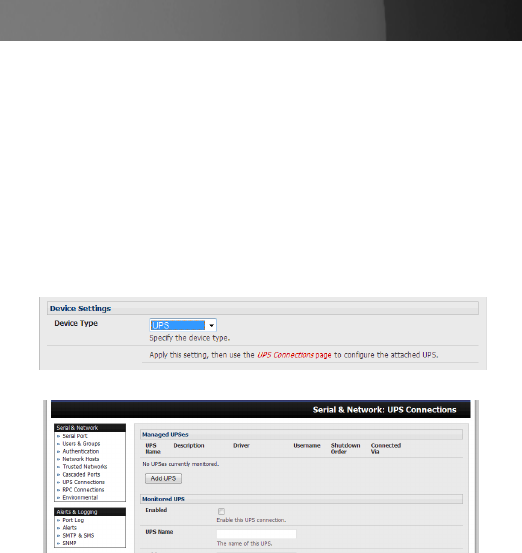
Instruction Manual
37
The console server may or may not be drawing power through the
Managed UPS (see the Configure UPS powering the console server
section below).
When the UPS’s battery power reaches critical, the console server
signals and waits for slaves to shutdown, then powers off the UPS.
Serial and network connected UPSes must first be configured on the
console server with the relevant serial control ports reserved for UPS
usage, or the with the UPS allocated as a connected Host:
Select UPS as the Device Type in the 1. Serial & Network: Serial Port
menu for each port which has Master control over a UPS and in the
Serial & Network: Network Hosts menu for each network connected
UPS.
No such configuration is required for USB connected UPS hardware.
Select the 2. Serial & Network: UPS Connections menu. The Managed
UPSes section will display all the UPS connections that have already
been configured.
Click Add UPS 3.


















