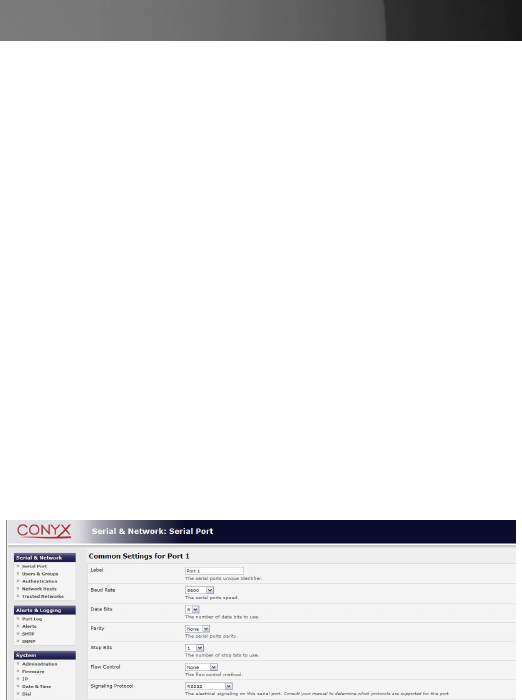
Instruction Manual
63
ration protocols on that port
Note: If you leave the Username and User Password fields blank, they
default to portXX and portXX where XX is the serial port number. The
default username and password for Secure RDP over Port 2 is port02
Ensure the ECS0016 • Common Settings (Baud Rate, Flow Control)
are the same as were set up on the Windows computer COM port and
click Apply
RDP and VNC forwarding over serial ports is enabled on a Port basis. •
You can add Users who can have access to these ports (or reconfigure
User profiles) by selecting the Serial & Network :User & Groups
menu tag
SSH port forward over the ECS0016 Serial Port
In the MetaConnect software running on your remote computer, specify 1.
the gateway IP address of your ECS0016 and a username/password
for a user you have setup on the ECS0016 that has access to the
desired port.
Next you need to add a New MetaConnect Host. In the Host address, 2.
you need to enter portxx where xx = the port to which you are
connecting. (e.g. for Port 3 you would have a Host Address of: port03)
Select the RDP Service check box.3.


















