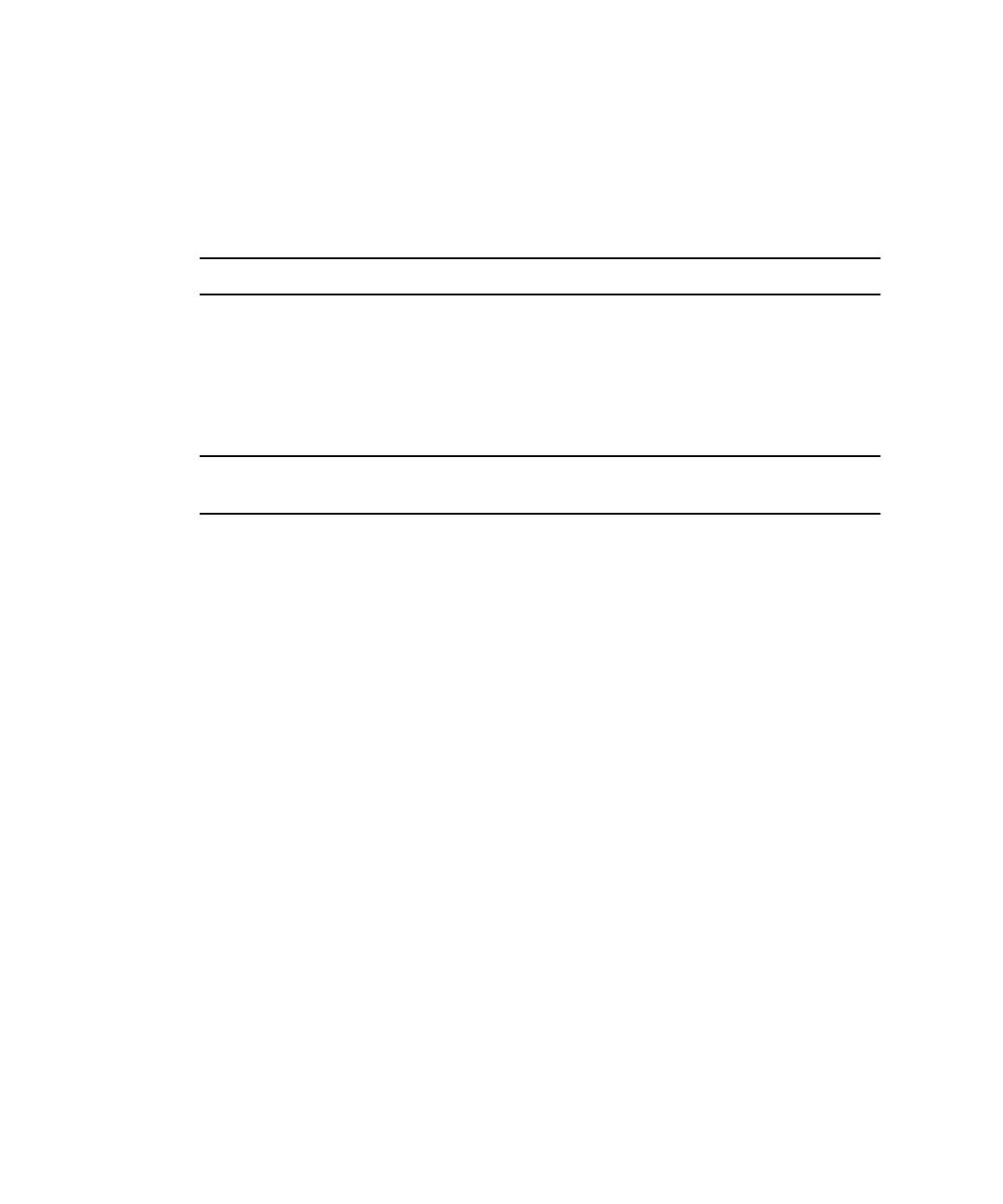
2-6 Sun Datacenter Switch 3456 Service Manual • August 2008
To repair or replace a pin, you need the following tools:
■ Molex pin replacement tool
■ Replacement pins (extracted from a spare iTRAC connector)
■ Head-mounted magnifier
■ Flashlight
Note – Another person to assist you can make the task much easier.
▼ Inspecting the Pins on the Rear Side of the
Midplane
Note – This procedure assumes that a fabric card has been removed from the
chassis.
The primary tool used to check the midplane pins is the pin gauge block. This tool
effortlessly slides over the straight pins of an iTRAC connector that is in good
condition. If there is any resistance, a pin is bent and requires further examination.
1. Using the pin gauge block, gently insert it into the iTRAC connector at the
upper end of the open slot.
2. If you feel any resistance to insertion, note the connector number on the
notepad.
See
FIGURE 2-6.


















