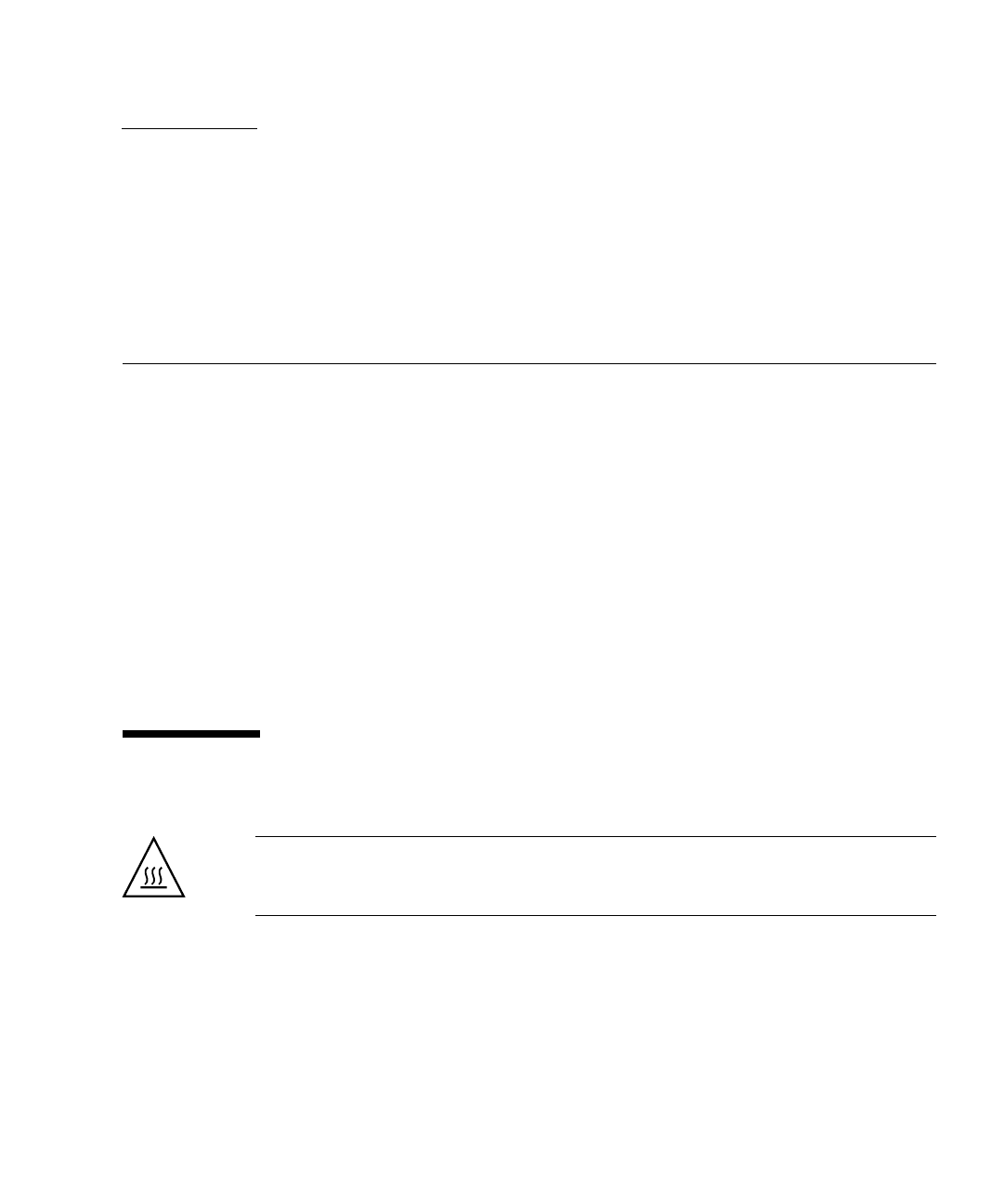
6-1
CHAPTER
6
Fabric Card Service Procedures
This chapter describes procedures for servicing the fabric cards. Topics include:
■ Section 6.1 “Fabric Card Considerations” on page 6-1
■ Section 6.2 “Troubleshooting Fabric Cards” on page 6-2
■ Section 6.3 “Inspecting Fabric Cards” on page 6-3
■ Section 6.4 “Powering Off Fabric Cards” on page 6-6
■ Section 6.5 “Removing Fabric Cards” on page 6-7
■ Section 6.6 “Installing Fabric Cards” on page 6-8
■ Section 6.7 “Powering On Fabric Cards” on page 6-10
Commands described in this chapter are executed at the management console. See
the Sun Datacenter Switch 3456 Administration Guide for more information about these
commands.
6.1 Fabric Card Considerations
Caution – The thermal management of the switch chassis is compromised when a
fabric card slot is vacant. You must install a filler panel or replacement fabric card
immediately after removing one.
Fabric cards use high-density iTRAC connectors that interface with the midplane
pins. If these connectors are damaged, the pins of the midplane connector are also
damaged upon fabric card insertion.
You must inspect the fabric card connectors, fans, and retainers before installing the
fabric card into the switch chassis.


















