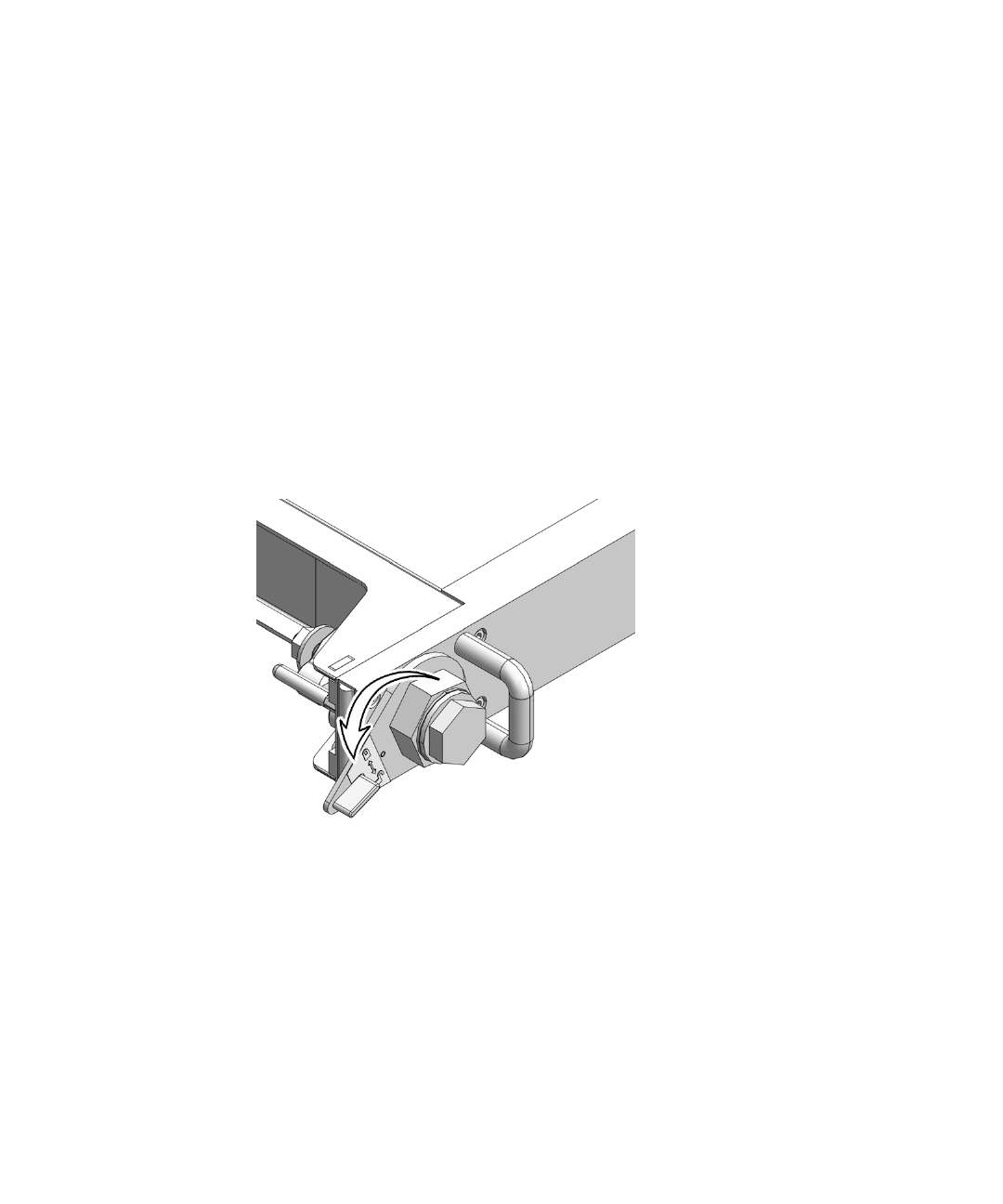
Chapter 7 Line Card Service Procedures 7-9
10. Improve your grip to support the weight of the line card.
11. Continue to pull the line card out.
12. Lift the line card out and away from the chassis.
13. Set the line card onto a flat horizontal work surface.
14. Immediately install replacement line card or filler panel into the vacant slot.
Continue to “Installing a Line Card” on page 7-12, Step 8, or perform the
following:
a. Grasp the handles at each end of the filler panel and lift the panel to the
vacant slot.
b. Turn the levers counter-clockwise to the unlock position.
See
FIGURE 7-5.
FIGURE 7-5 Turning Filler Panel Lock Levers Counter-Clockwise
c. Slide the filler panel into the chassis until it stops.
See
FIGURE 7-6.


















