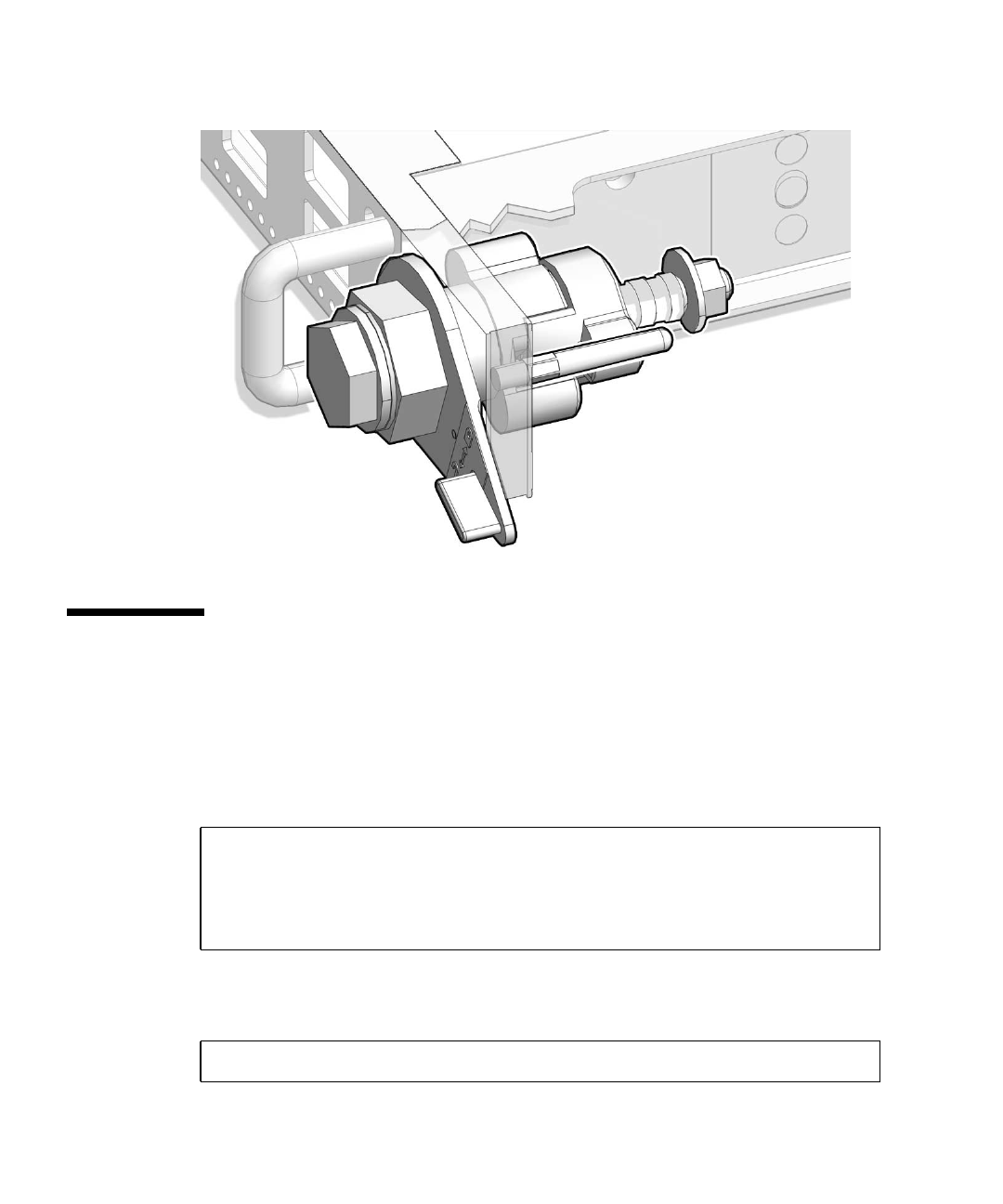
7-6 Sun Datacenter Switch 3456 Service Manual • August 2008
FIGURE 7-2 Retainer Design
7.4 Powering Off Line Cards
Powering off a line card is a two-stage process. First you must take the line card to a
standby state, then you can power off the line card completely.
The deactivate command powers down the line card to a standby state. For
example, to deactivate line card 20:
The disableboard command completely powers down (disable) a line card so that
it can be removed from the chassis. For example, to disable line card 20:
# deactivate lc 20
Deactivating LC 20
Pigeon Point Shelf Manager Command Line Interpreter
Command issued via IPMB, status = 0 (0x0)
Command executed successfully
#
# disableboard lc 20
#


















