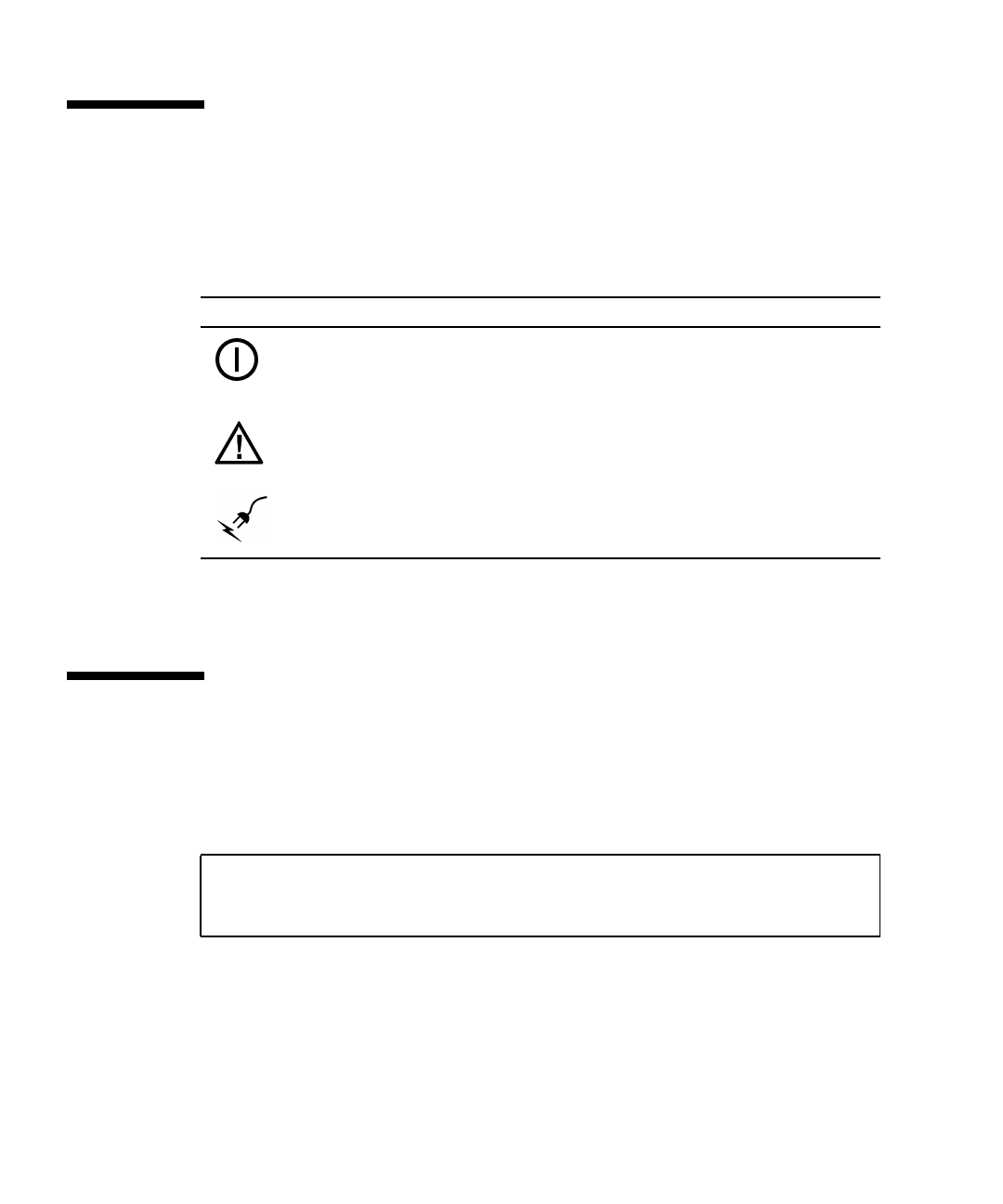
3-2 Sun Datacenter Switch 3456 Service Manual • August 2008
3.1 Troubleshooting Power Supplies
The status LEDs on the power supplies can help you determine the problem with the
power supplies. See
TABLE 3-1.
Additionally, the showpresent and psustatus commands can provide some
information.
3.2 Powering Off Power Supplies
Power supplies can be brought from full power to standby state, using the
disablepsu command. For example, to bring power supply 0 (PSU0) to a standby
state:
The power supplies are only fully powered off when they are disconnected from the
facility power. This is possible by:
■ Disconnecting the power cord for the power supply
■ De-energizing the respective circuit breaker for the power supply
TABLE 3-1 Power Supply Status LEDs
Glyph Name Color State and Meaning
Active Green On – Power supply enabled, 12 VDC is supplied.
Off – Power supply disabled, 12 VDC is not supplied.
Flashing – No function.
Attention Amber On – Fault detected, 12 VDC shut down
Off – No faults detected
Flashing – No function
Connected Green On – Correct AC input voltage is present.
Off – No input voltage
Flashing – Incorrect AC input voltage.
# disablepsu 0
Using psu i2c addr 0x5d
PSU 0, 12 V is off
#


















