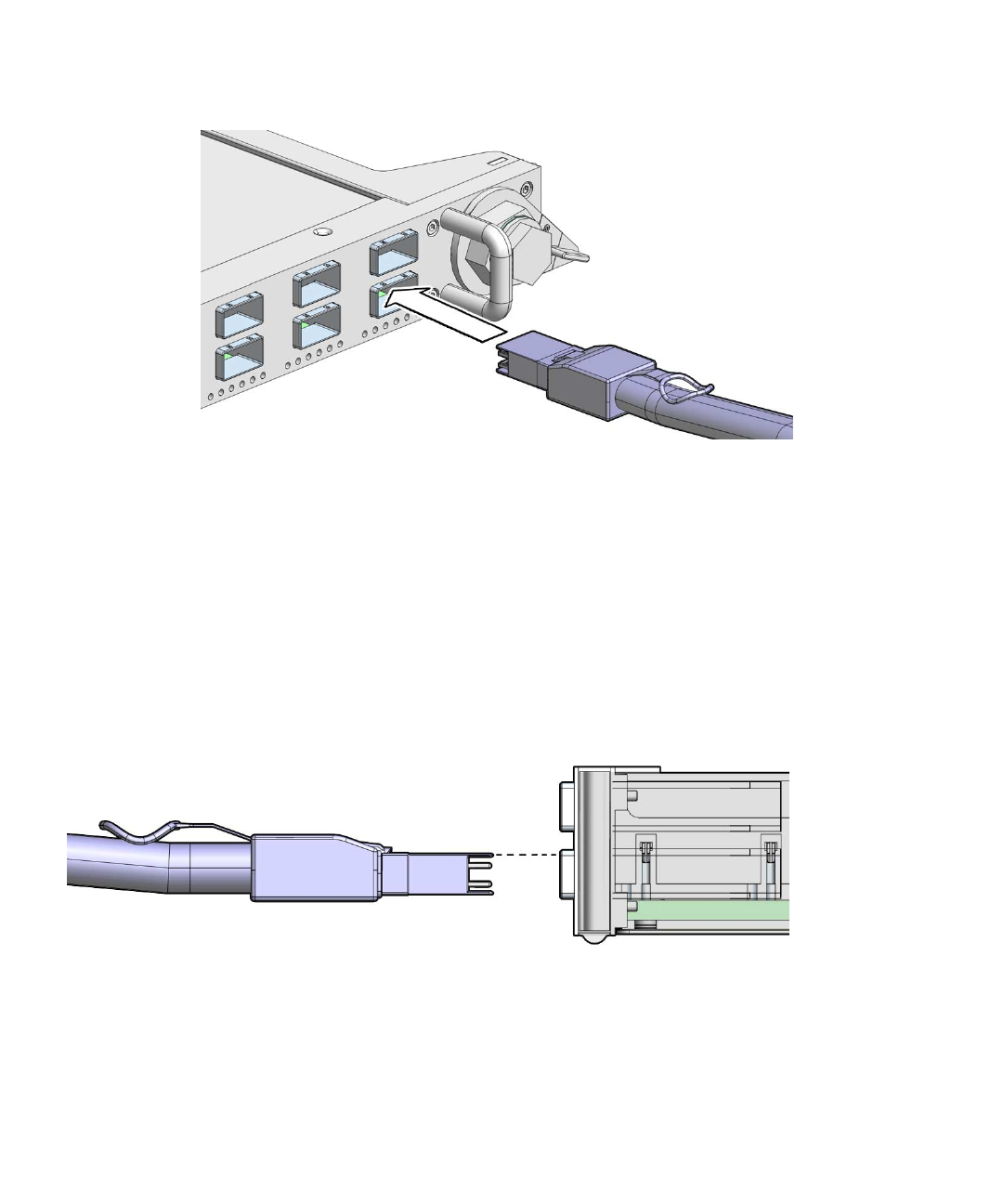
2-24 Sun Datacenter Switch 3456 Service Manual • August 2008
FIGURE 2-16 Plugging in an IB Cable
a. Visually inspect the cable connector to see whether the shell is not bent and
is parallel to the inner boards.
If the shell is bent or damaged, get a different cable.
b. Ensure that the retraction strap is forward.
c. Orient the cable connector to horizontal.
Ensure that the upper shell just touches the underside of the top of the
connector on the line card.
See
FIGURE 2-17.
FIGURE 2-17 Checking the IB Cable Connector
d. Slowly move the connector in.
As you slide the connector in, the top of the shell should scrape against the
underside of the top of the connector on the line card.
■ If the cable stops or binds after about 5 mm travel, back out and repeat from
Step c.


















