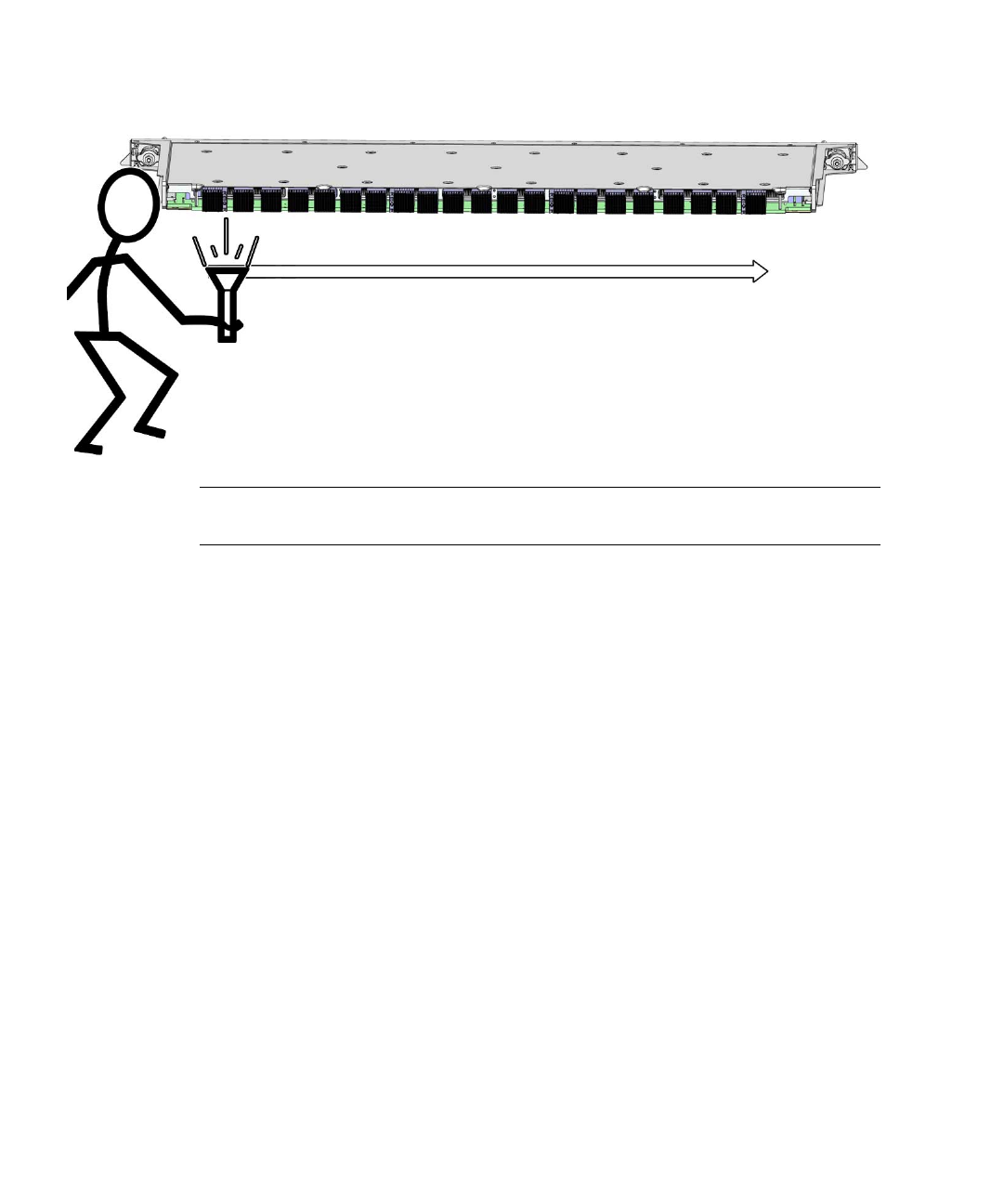
6-4 Sun Datacenter Switch 3456 Service Manual • August 2008
FIGURE 6-1 Inspecting Fabric Card Connectors
Note – Do not look at the individual holes, rather look at all of the connector’s holes
as a group. A damaged or contaminated hole will be apparent.
4. Look for any closed over or contaminated holes.
A closed-over or contaminated hole appears brighter than the surrounding holes.
If you see any closed-over or contaminated holes, use the magnifying glass and
pick to remove the contamination or open the closed-over hole.
Verify that the contamination has been removed from the connector and the
connector surface is clean. Use a spare midplane connector pin to verify the
resistance to insertion.
■ If there is great resistance, but the pin does enter the hole properly, investigate
why.
■ If the pin does not enter the hole at all, reject the fabric card. Contact your
SunService
SM
representative.
5. Look for any enlarged or cracked holes.
An enlarged or cracked hole appears darker than the surrounding holes.
If you see any enlarged or cracked holes, use a spare midplane connector pin to
verify the resistance to insertion.
■ If the insertion gives a little resistance and the pin does not wobble in the hole,
the connector is still acceptable.
■ If there is no resistance to insertion and the pin can wobble in the hole, reject
the fabric card. Contact your SunService representative.


















