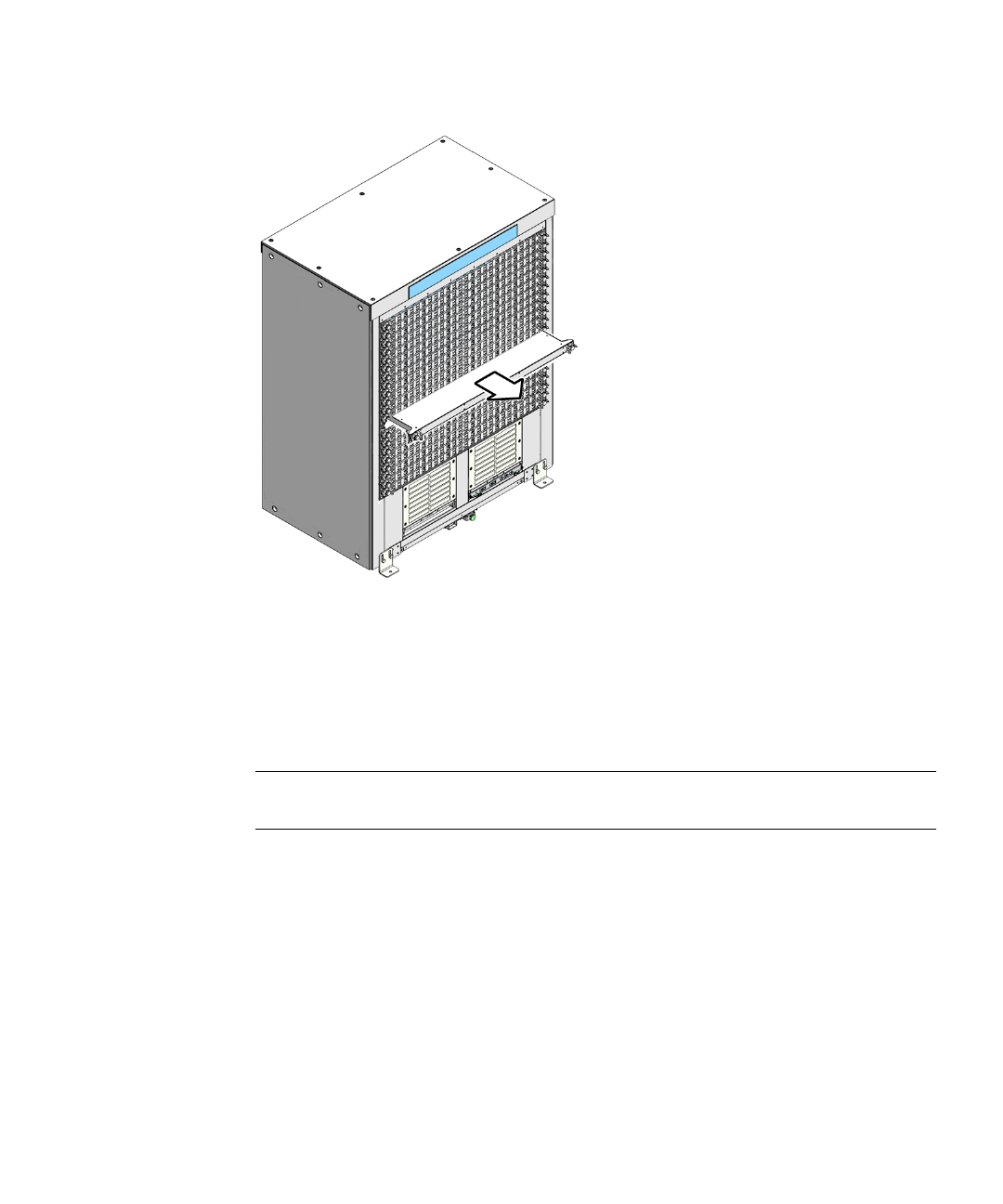
Chapter 7 Line Card Service Procedures 7-13
FIGURE 7-9 Removing the Filler Panel
d. Set the filler panel aside.
8. Lift the line card from the work surface and orient it horizontally, with the link
LEDs across the bottom.
9. Insert the line card into the chassis at the vacant slot.
Ensure that the line card is square to the chassis and not skewed.
Note – Once the line card is about halfway into the slot, it is no longer necessary to
bear the weight of the line card.
10. Continue to slide the line card in, maintaining a squared orientation.
When you feel resistance, stop.
11. Rotate both retainer levers to the unlocked position.
12. Slide the line card for another 1.75 in (4 cm) until it stops.
13. Rotate both retainer levers to the locked position.
14. Slowly rotate each retainer drive screw clockwise, until resistance is felt, then
stop.


















