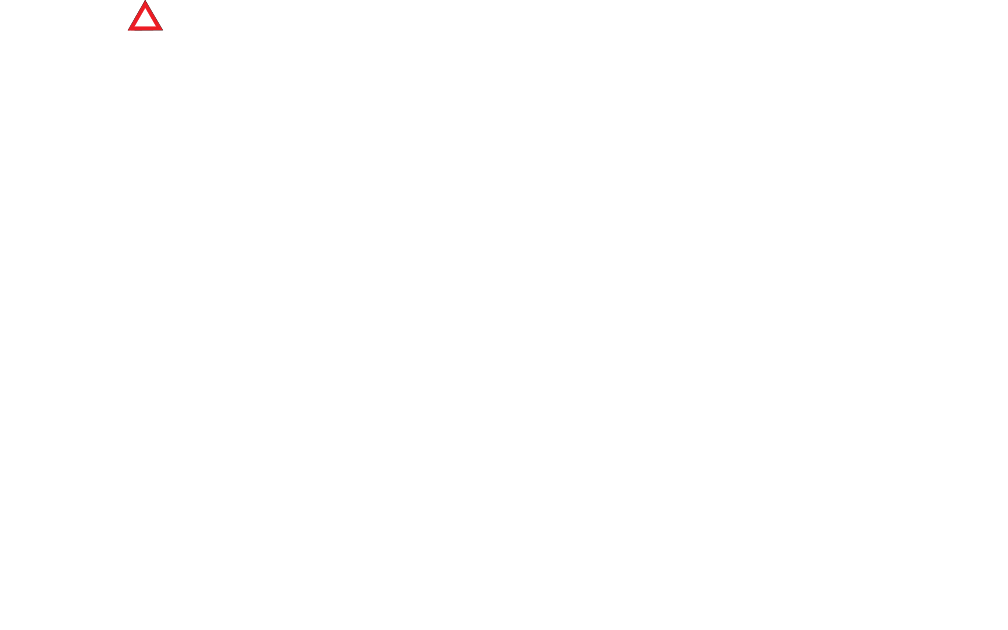
Maintenance
128 Avaya CMS Sun Fire V880/V890 Installation, Maintenance, and Troubleshooting May 2006
15. Connect the drive data and power cables to the back of the drive.
16. Replace the front cover.
17. Remove the ESD wrist strap.
18. Close the side doors.
19. Turn on the system. Do not put the key switch in the locked position.
As the system powers up, the power LED on the monitor flashes.
20. Press Stop+A simultaneously as soon as the monitor power LED lights steadily and the
Sun logo is displayed on the monitor.
The ok prompt is displayed.
21. Enter the following commands:
setenv auto-boot? false
reset-all
This resets the system and the ok prompt is displayed.
22. Enter:
probe-scsi-all
This checks to see that the system recognizes the new drive. If the new drive is not listed,
make sure there is a secure cable connection.
23. Reboot the system by entering the following commands:
CAUTION:
!
CAUTION: If you fail to enter these commands, any reboots that you do in the future will stop
at the boot prompt instead of proceeding through the normal boot-up process.
setenv auto-boot? true
boot
This reboots the system.


















