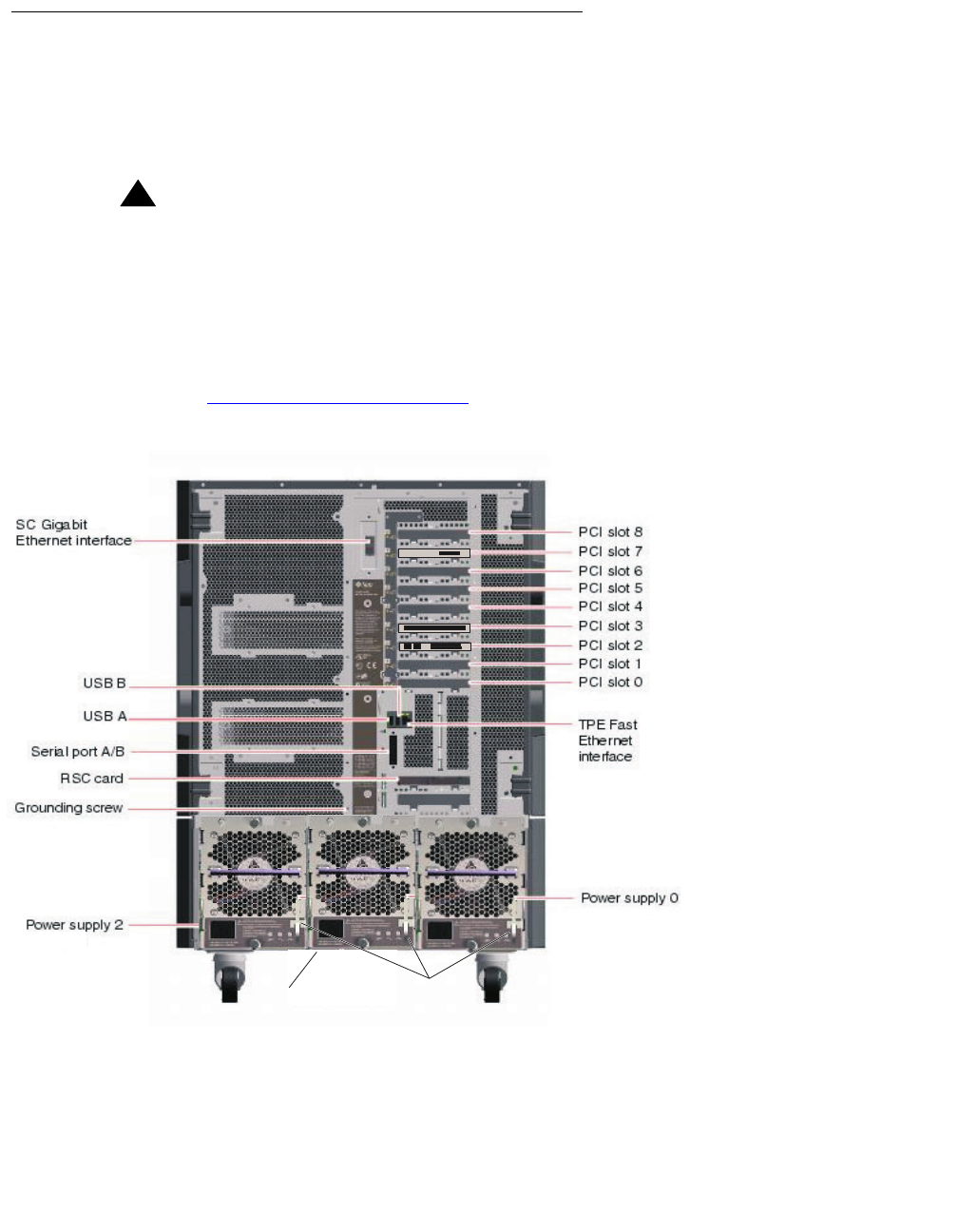
Maintenance
52 Avaya CMS Sun Fire V880/V890 Installation, Maintenance, and Troubleshooting May 2006
Rear panel - V880
The following figure shows the back panel of the V880 computer. The slots designated for
optional ethernet cards can be either Quad GigaSwift ethernet cards or single Gigabit ethernet
cards.
!
Important:
Important: On earlier versions of the V880, the ethernet cards were installed in the following
order:
Slots 0, 1, 2, and 5
Avaya now recommends that ethernet cards be installed in the following order:
Slots 2, 1, 6, and 5
See V880 PCI card configuration
on page 62 for more information.
(not used)
(Graphics card)
(SunSwift or )Dual SCSI/Ethernet card, required
v880_rear_cards.cdr
Power supply 1
Power cord
strain relief ties
(Second ethernet card, optional)
(First HSI/P card, optional, R3V11 only)
(Third ethernet card, optional)
(Second HSI/P card, optional, R3V11 only)
(Not used)
(Reserved for future use)
(Fourth ethernet card, optional)


















