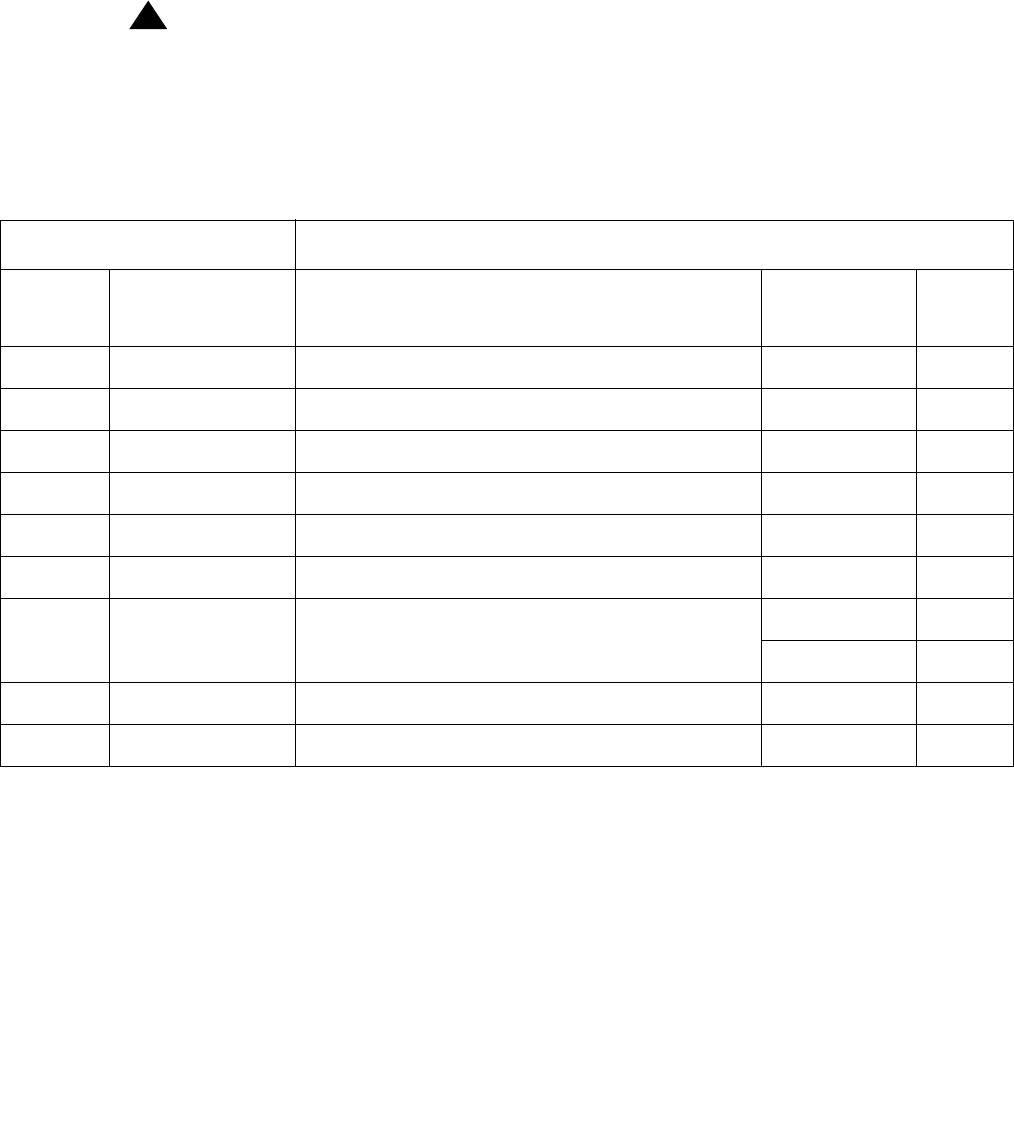
Maintenance
62 Avaya CMS Sun Fire V880/V890 Installation, Maintenance, and Troubleshooting May 2006
V880 PCI card configuration
The cards are installed in the slots shown in the following table. The minimum configuration has
either a SunSwift card or a Dual FastEthernet and Dual SCSI card in Slot 2 and the graphics
card in slot 7.
!
Important:
Important: On earlier versions of the V880, the ethernet cards were installed in the following
order:
Slots 0, 1, 2, and 5
Avaya now recommends that ethernet cards be installed as shown in the following
table:
Slot Card
Number Type Name Supports
hot-plug?
1
Device
type
8 33/66MHz, 3.3V Reserved for future use N/A N/A
7 33/66MHz, 3.3V Graphics (required) No N/A
6 33MHz, 5V Third ethernet card
2
(optional) Yes ce
5 33MHz, 5V Fourth ethernet card
2
(optional) Yes ce
4 33MHz, 5V Second HSI/P
3
(optional) No N/A
3 33MHz, 5V First HSI/P
3
(optional) No N/A
2 33MHz, 5V SunSwift (required), or No
4
ce
Dual FastEthernet and Dual SCSI (required) No
4
ce
1 33MHz, 5V Second ethernet card
2
(optional) Yes ce
0 33MHz, 5V Empty N/A N/A
1. Hot-plug operation for a PCI card requires that the card have detach-safe drivers. If the card does not have
detach-safe drivers, the system must be shut down to add, remove, or replace the card.
2. The computer supports a maximum of four ethernet cards. The optional ethernet cards can be the FastEthernet,
Quad GigaSwift, and single Gigabit ethernet cards.
3. The computer supports a maximum of two HSI/P cards. The first card must be in Slot 3. CMS R12 and later does not
support HSI/P cards and X.25.
4. Some models of the SCSI cards support hot-plug operation, but Avaya recommends that you replace those cards
while the system is powered down.


















