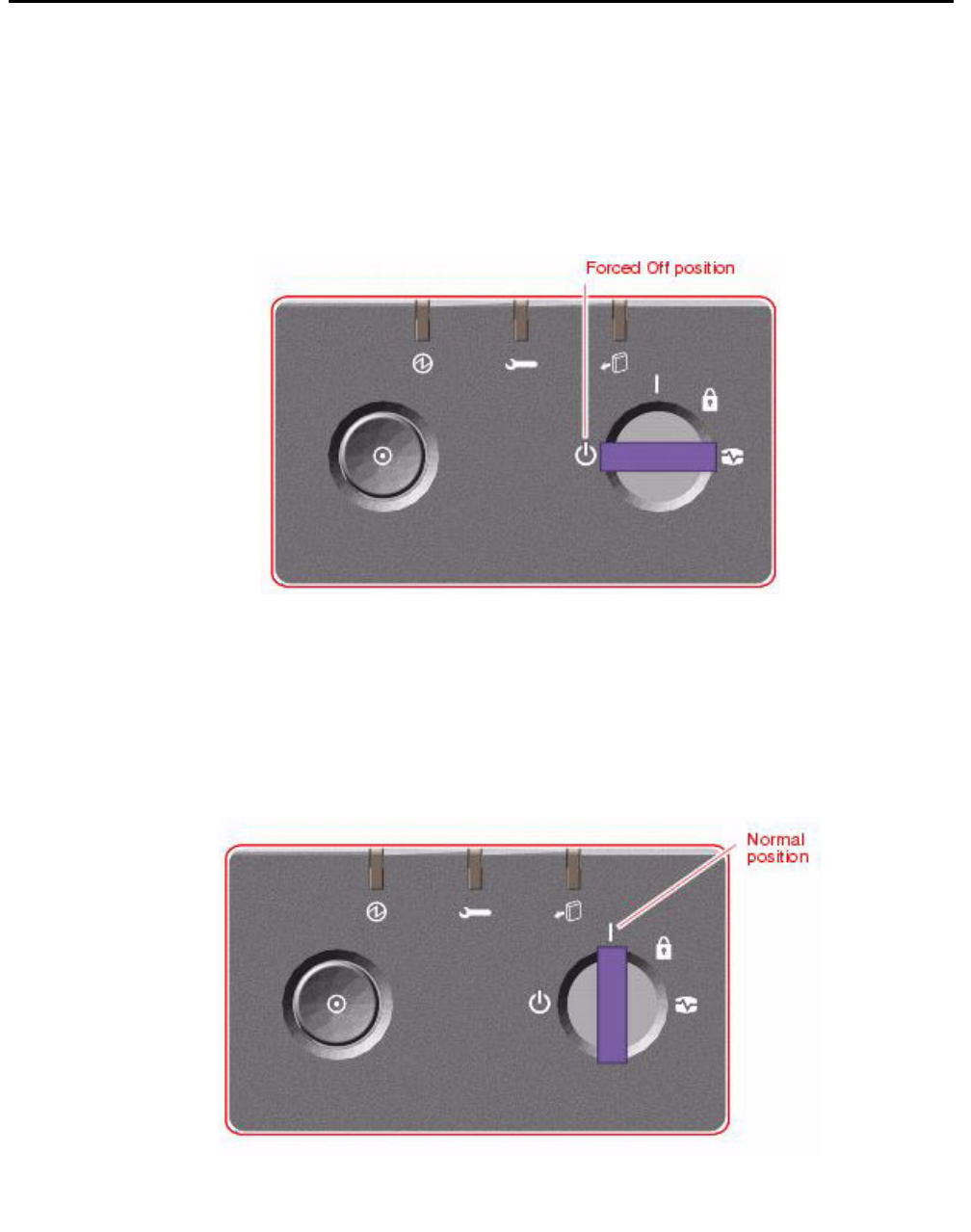
Turning on the system and verifying POST
Avaya CMS Sun Fire V880/V890 Installation, Maintenance, and Troubleshooting May 2006
41
Turning on the system and verifying POST
Once you assemble the system, including the loose hardware that is shipped with the system
that you installed with help from CMS Provisioning, turn on the system and verify the results of
the Power-On Self Test (POST).
To turn on the system and verify POST:
1. Verify that the key switch is in the Forced Off position. See the following figure.
2. If using one or more UPSs, plug the power cord of each UPS into a dedicated circuit. If not
using a UPS, plug the power cords for each power supply into an outlet on a dedicated
15-amp circuit.
3. Turn on the power to the UPS units, if UPS units are installed.
4. Turn on the system monitor.
5. Turn the key switch to the normal On position. See the following figure.


















