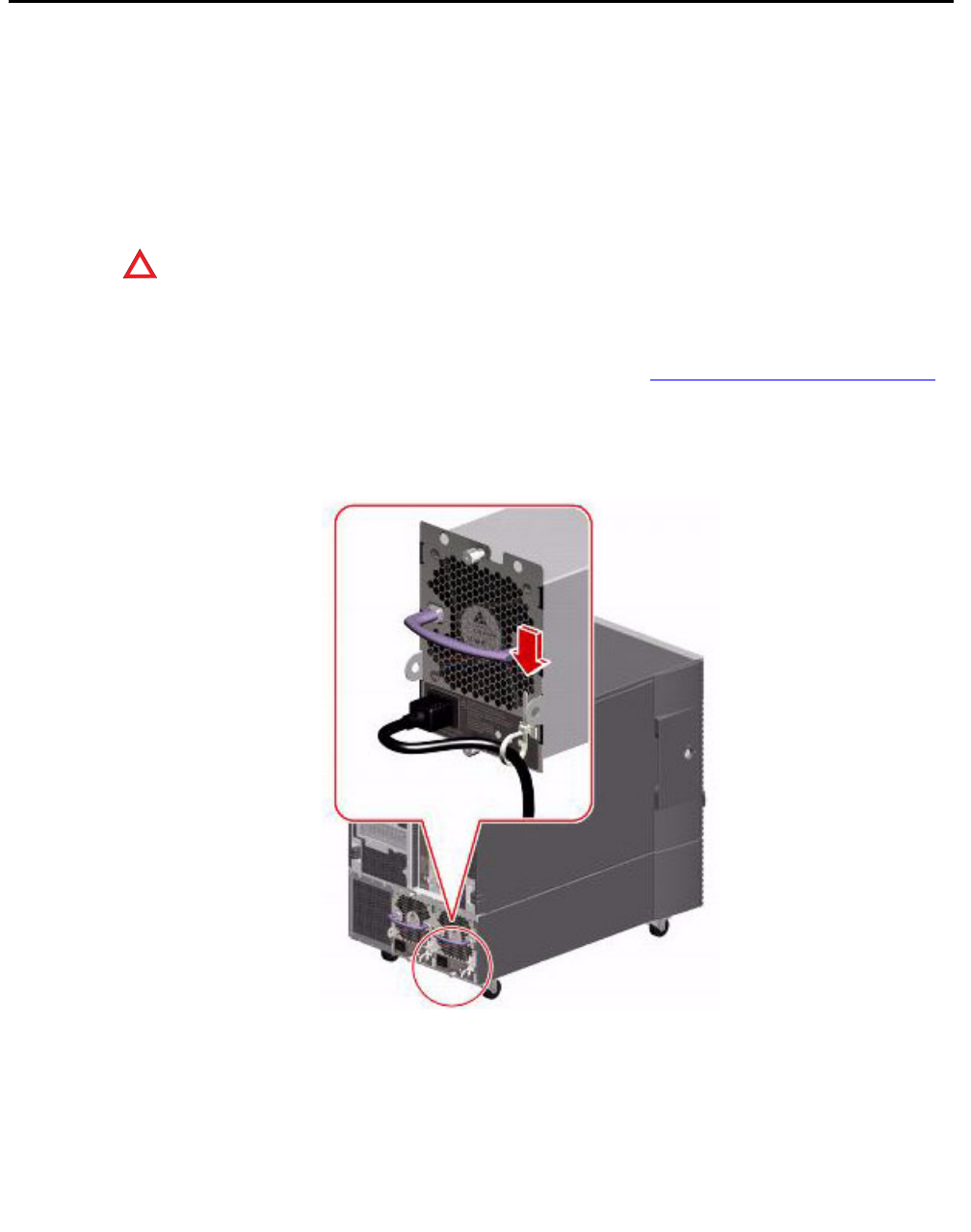
Replacing a power supply
Avaya CMS Sun Fire V880/V890 Installation, Maintenance, and Troubleshooting May 2006
145
Replacing a power supply
In normal conditions, a power supply can be replaced without shutting down the system.
However, a power supply must always occupy bays 0 and 1. If a power supply in bay 0 or 1
fails, you must leave the failed power supply in its bay until you are able to install a functioning
replacement power supply. A failed power supply in bay 0 or 1 continues to act as an air baffle,
channeling airflow to cool the bottom row of disk drives in the disk cage. Replace the failed
power supply as soon as possible to regain power redundancy.
!
WARNING:
!
WARNING: You cannot interchange power supplies between a V880 and V890 computer.
To replace a power supply:
1. Identify the power supply that you want to remove. See Power supply status indicators
on
page 181 for information about diagnosing power supplies.
2. Release the AC power cord from the strain-relief tie-wrap on the power supply. Press the
tab on the head of the tie-wrap to release it. See the following figure.
3. Unplug the AC power cord from the power supply.


















