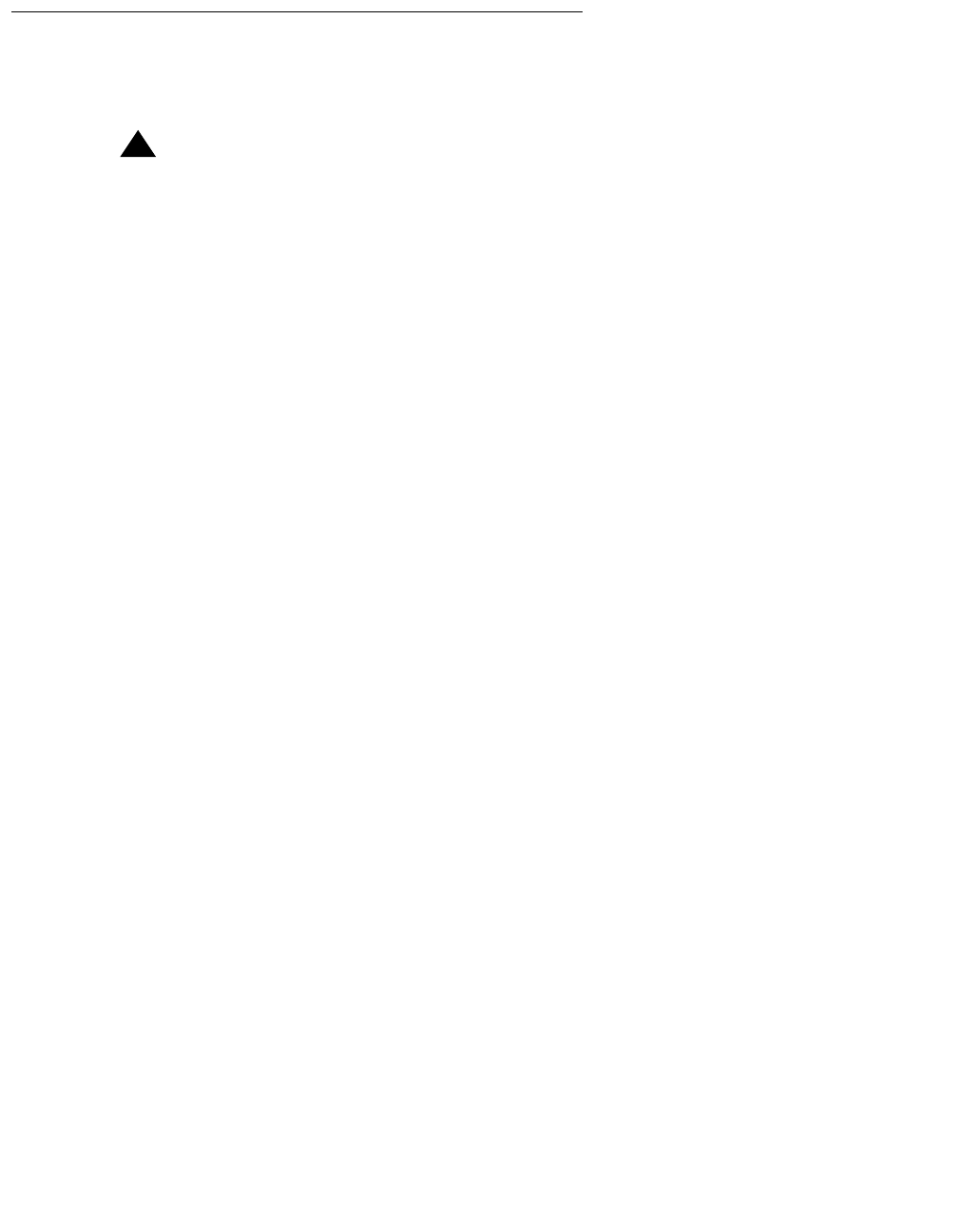
Installation
26 Avaya CMS Sun Fire V880/V890 Installation, Maintenance, and Troubleshooting May 2006
Parts list
Verify that you have the following components before you start the installation:
!
Important:
Important: DO NOT install internal hardware shipped loose with the Sun computer at this
time. This is done under the direction of a CMS Provisioning engineer at a
scheduled appointment time.
● Sun Fire cabinet, including installed cards and disk drives
● Computer power cords (3)
● Monitor, cable, and monitor AC power cord
● USB keyboard and cable
● USB mouse and cable
● A package of blank tapes for backups
● One tape that contains the Avaya factory configuration CMSADM filesystem backup
● Category 5 LAN cable
● Modem and cables
● Keys
● Sun and CMS software
Note:
Note: CMS computers do not ship with tape drive cleaning tapes. Avaya recommends
that customers purchase at least one cleaning tape as soon as the computer is
installed and in service.


















