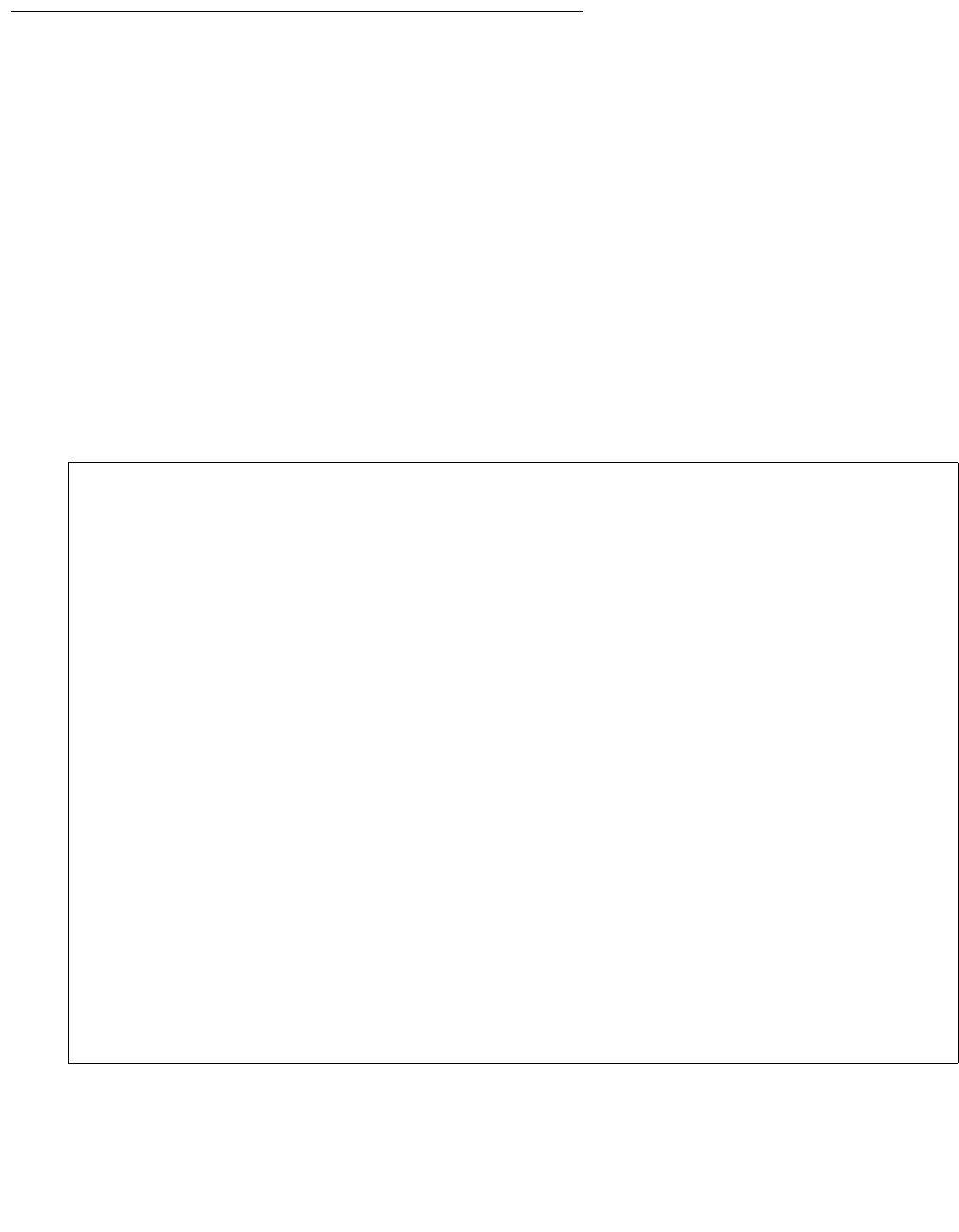
Maintaining CPU/Memory boards
Avaya CMS Sun Fire V880/V890 Installation, Maintenance, and Troubleshooting May 2006
143
Restarting the system
To restart the system:
1. Turn on any external SCSI devices, starting with the device that is farthest from the system
and working toward the system.
2. Turn on the system monitor.
3. Turn on the system.
This reboots the system so that it recognizes the new configuration.
4. When the system comes back up, log in as root.
5. Enter:
/usr/platform/‘uname -m‘/sbin/prtdiag -v | pg
The new memory size, memory configuration, and CPU configuration are displayed in a
message similar to the following:
System Configuration: Sun Microsystems sun4u Sun Fire V890
System clock frequency: 150 MHz
Memory size: 8192 Megabytes
========================= CPUs ===============================================
Run E$ CPU CPU
Brd CPU MHz MB Impl. Mask
--- ----- ---- ---- ------- ----
A 0, 16 1350 16.0 US-IV 3.1
A 2, 18 1350 16.0 US-IV 3.1
========================= Memory Configuration ===============================
Logical Logical Logical
MC Bank Bank Bank DIMM Interleave Interleaved
Brd ID num size Status Size Factor with
---- --- ---- ------ ----------- ------ ---------- -----------
A 0 0 1024MB no_status 512MB 8-way 0
A 0 1 1024MB no_status 512MB 8-way 0
A 0 2 1024MB no_status 512MB 8-way 0
A 0 3 1024MB no_status 512MB 8-way 0
A 2 0 1024MB no_status 512MB 8-way 0
A 2 1 1024MB no_status 512MB 8-way 0
A 2 2 1024MB no_status 512MB 8-way 0
A 2 3 1024MB no_status 512MB 8-way 0
.
.


















