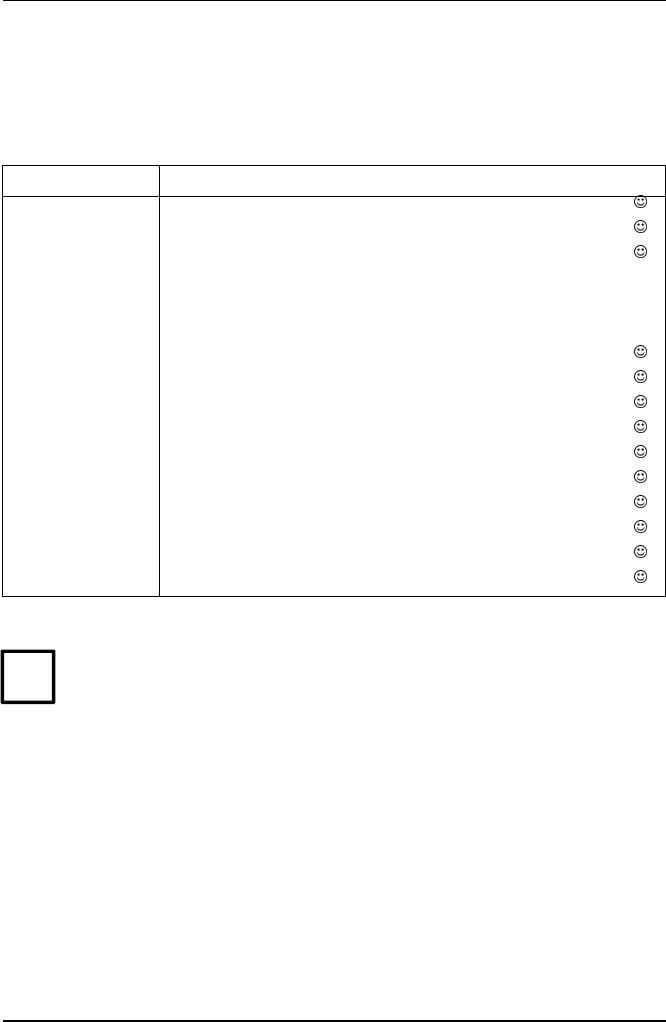
Standard commands Print modes
T5023/5023+ - Programming Guide 101
Print modes
The use of different print modes (e. g., bold print, elongated print, underlining) ena-
bles a document to be structured for optical effect. This section describes the com-
mands for the selection of the print modes..
Command Function
SI Switch on condensed print
ESC SI Switch on condensed print
DC2 Switch off condensed print
SO Switch on elongated print for one line
ESC SO Switch on elongated print for one line
DC4 Switch off elongated print for one line
ESC W (n) Switch elongated print on/ off
ESC w (n) Activate / deactivate double character height
ESC E Switch on bold print
ESC F Switch off bold print
ESC G Switch on double impact print
ESC H Switch off double impact print
ESC - (n) Switch underlining on/off
ESC S (n) Switch on superscript/subscript
ESC T Switch off superscript/subscript
ESC ! (n) Select combined print mode
– By selecting condensed or elongated print the width of the charac-
ters is changed (condensed = 60% of the normal character width,
elongated = 200% of the normal character width).
– Not all print modes and character sizes can be combined. Invalid
combinations are pointed out in the description of the individual
commands.
–UsingESC ! (n) it is possible to switch on or off all print modes (with
the exception of superscript and subscript), the character sizes 10
cpi and 12 cpi, proportional spacing and italic print on or off with a
single command.
i


















