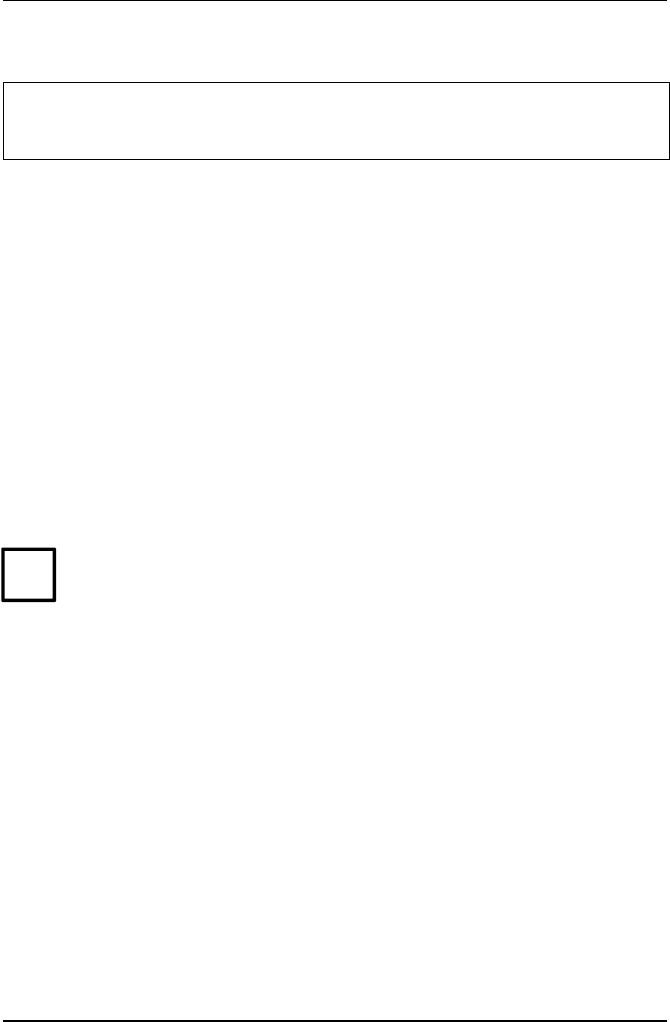
Vertical print control Standard commands
72
T5023/5023+ - Programming Guide
Determining / deleting vertical tabs for any channel
Function:
– Setting tabs
ESC b (c) ... NUL has (in principle) the same function as ESC B ... NUL.By
means of the variable c (a number between 0 and 7) a certain channel for
vertical tabs can be selected additionally. Thus it is possible to define eight
different tab groups, each with up to 16 vertical tabs.
The change between the tab channels occurs via the command ESC / (c),
whereby c identifies the corresponding channel number.
– Deleting the tabs for one channel
Via ESC b (c) NUL the tabs set in channel c (0 to 7) are deleted (NUL cha-
racters directly after ESC b (c)).
ESC
27
1B
b
98
62
(c)
c
c
(n1)
n1
n1
...
...
...
NUL
0
00
ASCII character
Decimal
Hexadecimal
– If vertical tabs were set using ESC B ... NUL , channel 0 is occu-
pied.
– Before tab values for a channel can be altered, these values must
be previously deleted in the appropriate channel (for example, ’De-
leting tabs in channel 0’ using ESC b 0 NUL or ESC B NUL).
i


















