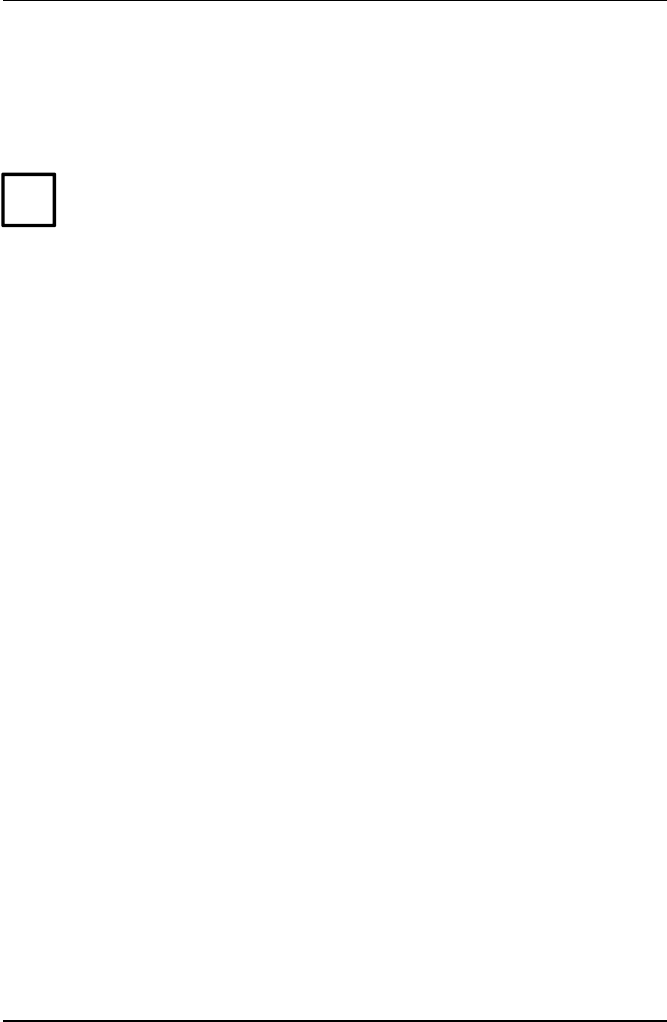
Mode of operation of the graphics commands Graphics commands
162
T5023/5023+ - Programming Guide
The total number of data bytes must be adhered to exactly. If too many data by-
tes are entered, some may be interpreted as character codes. If too few data are
entered, subsequent control or character codes may be interpreted as graphics
data.
– With 8-dot graphics modes ’double rate, double density’ and “qua-
druple density”, horizontally adjacent dots cannot be printed. This
is also the case for the 24-dot graphics mode ’sextuple density’.
– For extensive graphics, the dot data of several lines must normally
be connected. With the normal line spacing of 1/6 inch, the picture
is interrupted by blank lines. To print graphics without line spaces
the line spacing must be set to 24/180 inch (corresponds to the
height of a graphics line) using ESC 3.
– The horizontal and the vertical dot density are equal only with the
8-dot graphics mode ’single density’ and the 24-dot mode ’triple
density’. The various dot densities of the other graphics modes
must be considered when designing graphics. Otherwise, they may
lead to a distortion of the printed pictures.
i


















