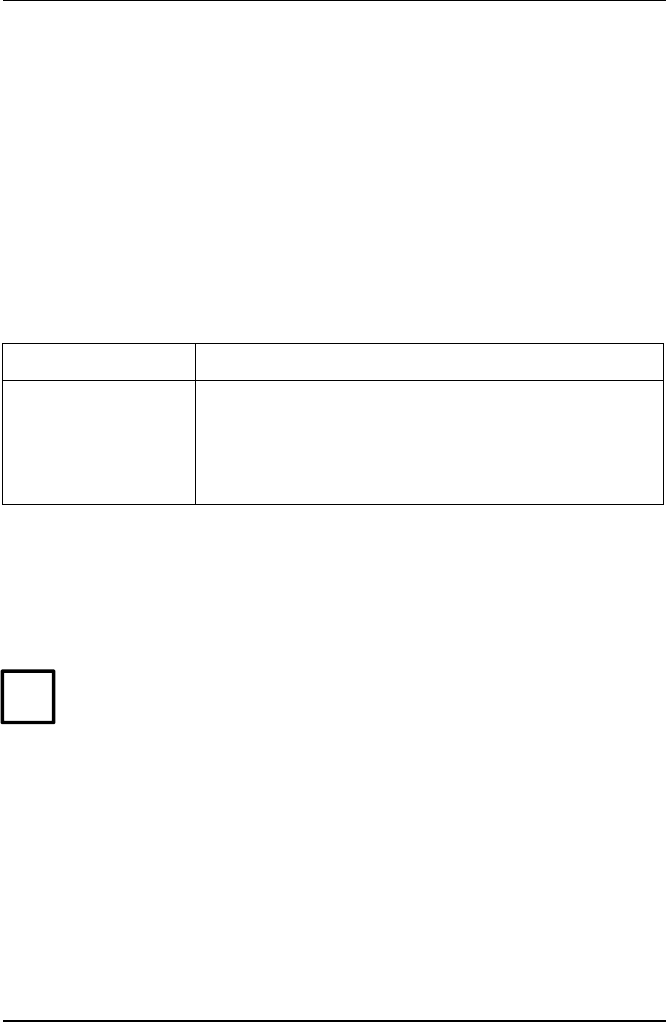
Additional commands (Printer) Controlling the MSR / MICR functions
T5023/5023+ - Programming Guide 207
Controlling the MSR / MICR functions
The magnetic stripe reader (MSR) is a device which can optionally be integrated
into the document printing point of the document printer. MSR processing is
used for passbook processing, whereby relevant data is encrypted on the ma-
gnetic stripe.
The MICR (Magnetic Ink Character Recognition) reader is a device that can be
installed as an option at the journal print station of the document printer. MICR
processing will be used for printing cheque forms.
The control of the MICR reader is implemented as an MSR component. This me-
ans that the same control sequences are used for reading the magnetic ink and
the magnetic stripe.
The execution of MSR functions does not influence the current logical print po-
sition. The necessary vertical movements for the correct positioning of the
passbook for MSR are controlled internally by the document printer.
After the output of a MSR command, any data still in the print buffer is printed.
Command Function
ESC [ n1;...; n5 ! r Activating parameter command MSR/MICR
ESC [ " r Reading command MSR/MICR
ESC [ # r STX... ETX Writing a MSR track
ESC[%r Deletingatrack
The MSR device supports the recording modes of DIN and IBM.
If you are interested in further recording modes, please contact your
Tally branch office.
i


















